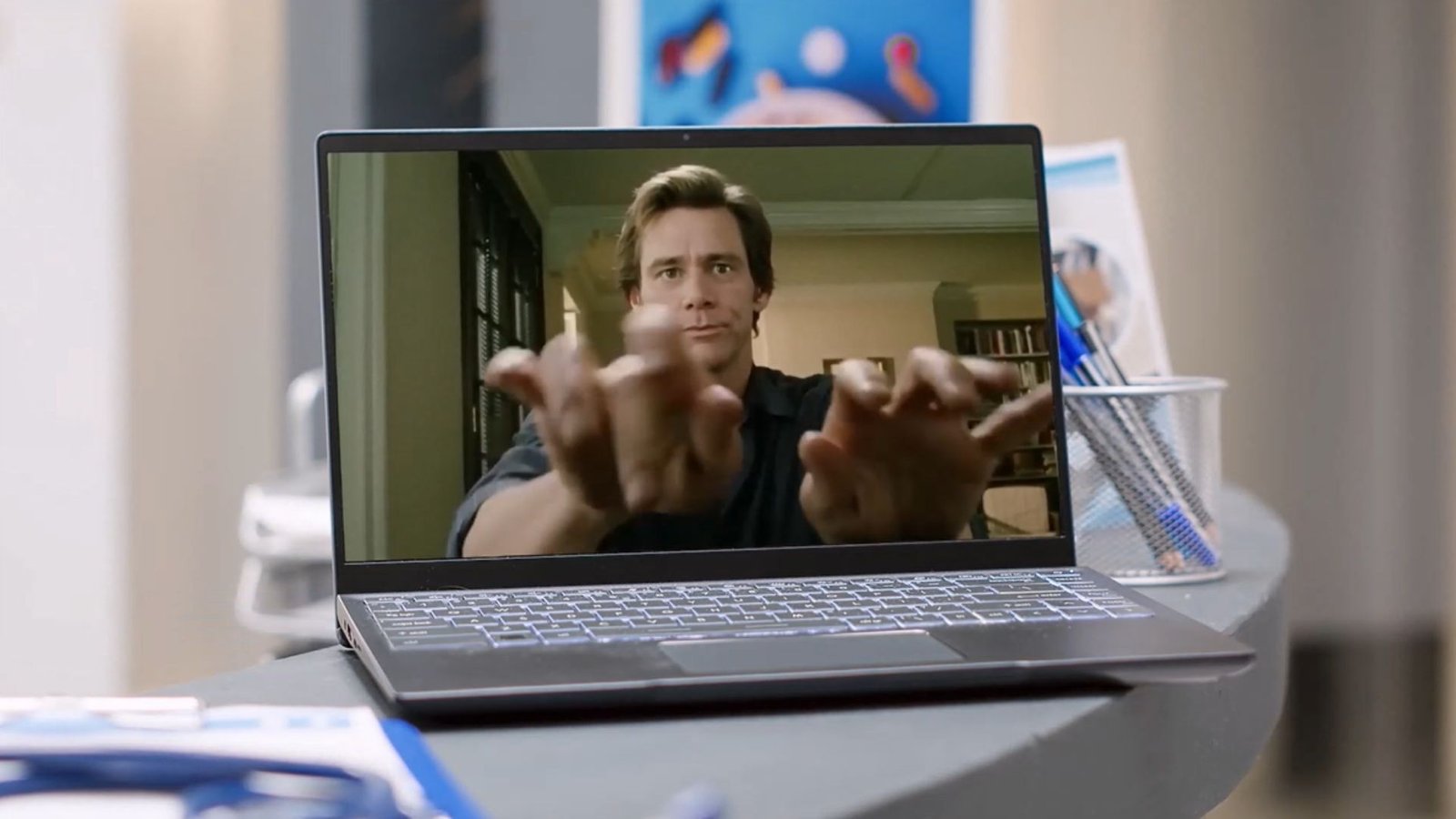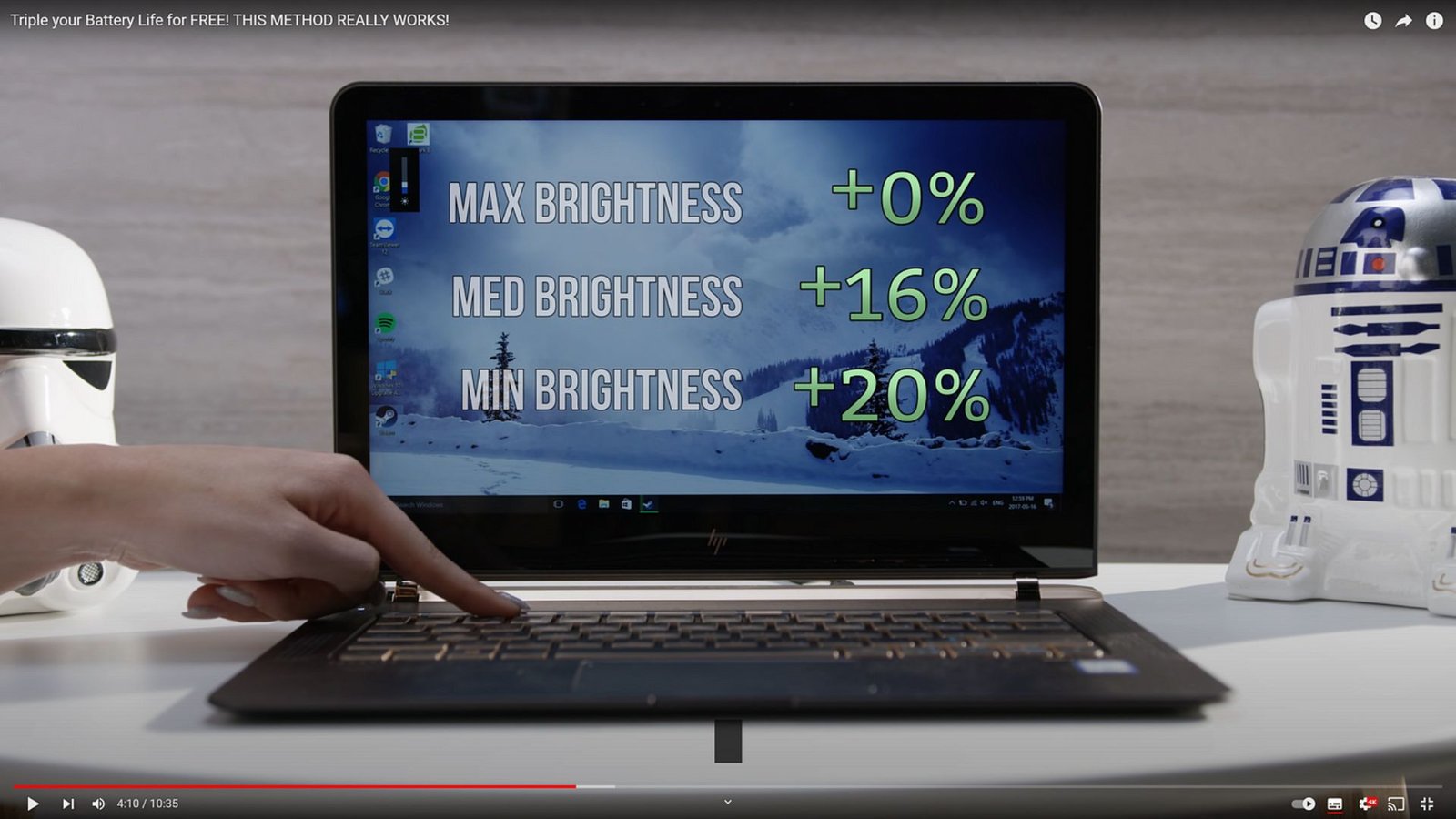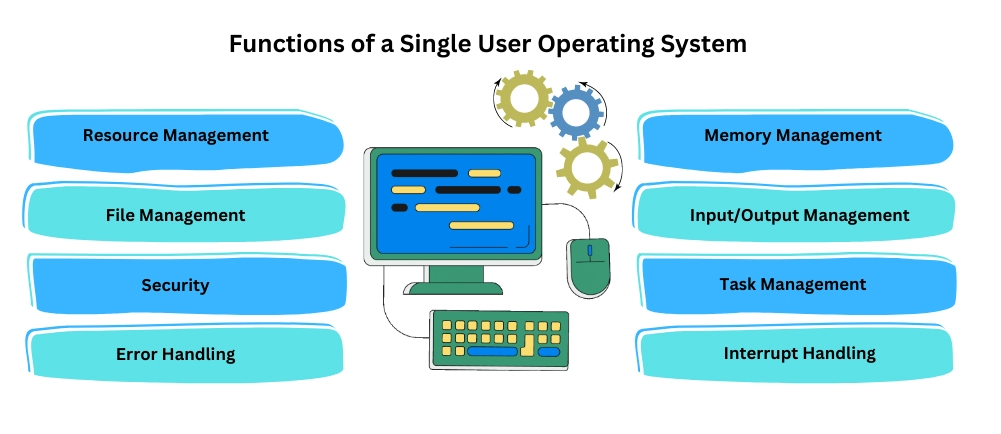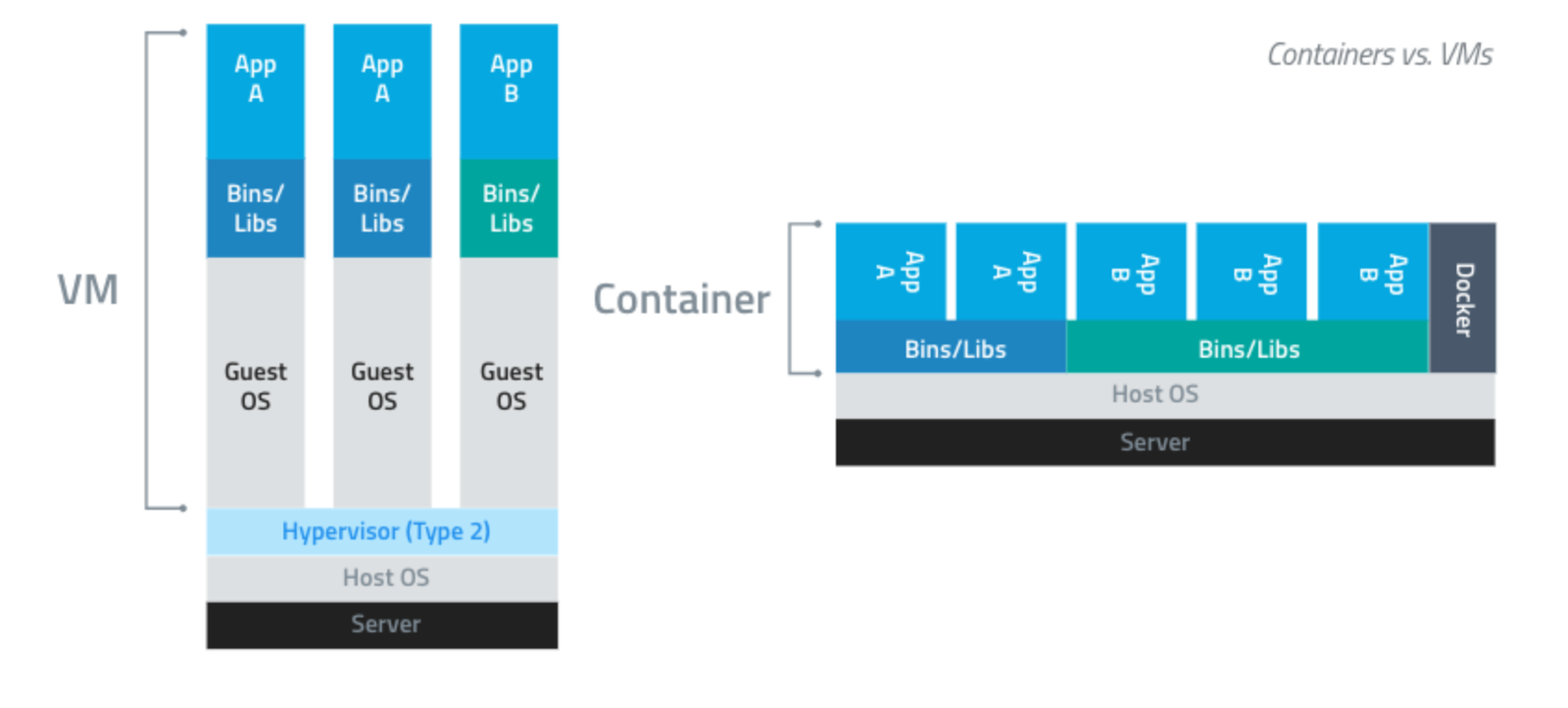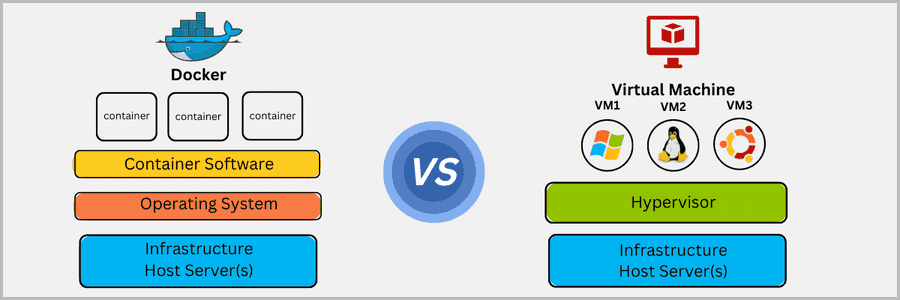Performance tuning and optimization are critical tasks in maintaining and enhancing the efficiency of computer systems. System monitoring tools play a vital role in these processes by providing insights into system behavior, identifying bottlenecks, and facilitating adjustments to improve performance. This article delves into the key system monitoring tools used for performance tuning and optimization, their features, and their benefits.
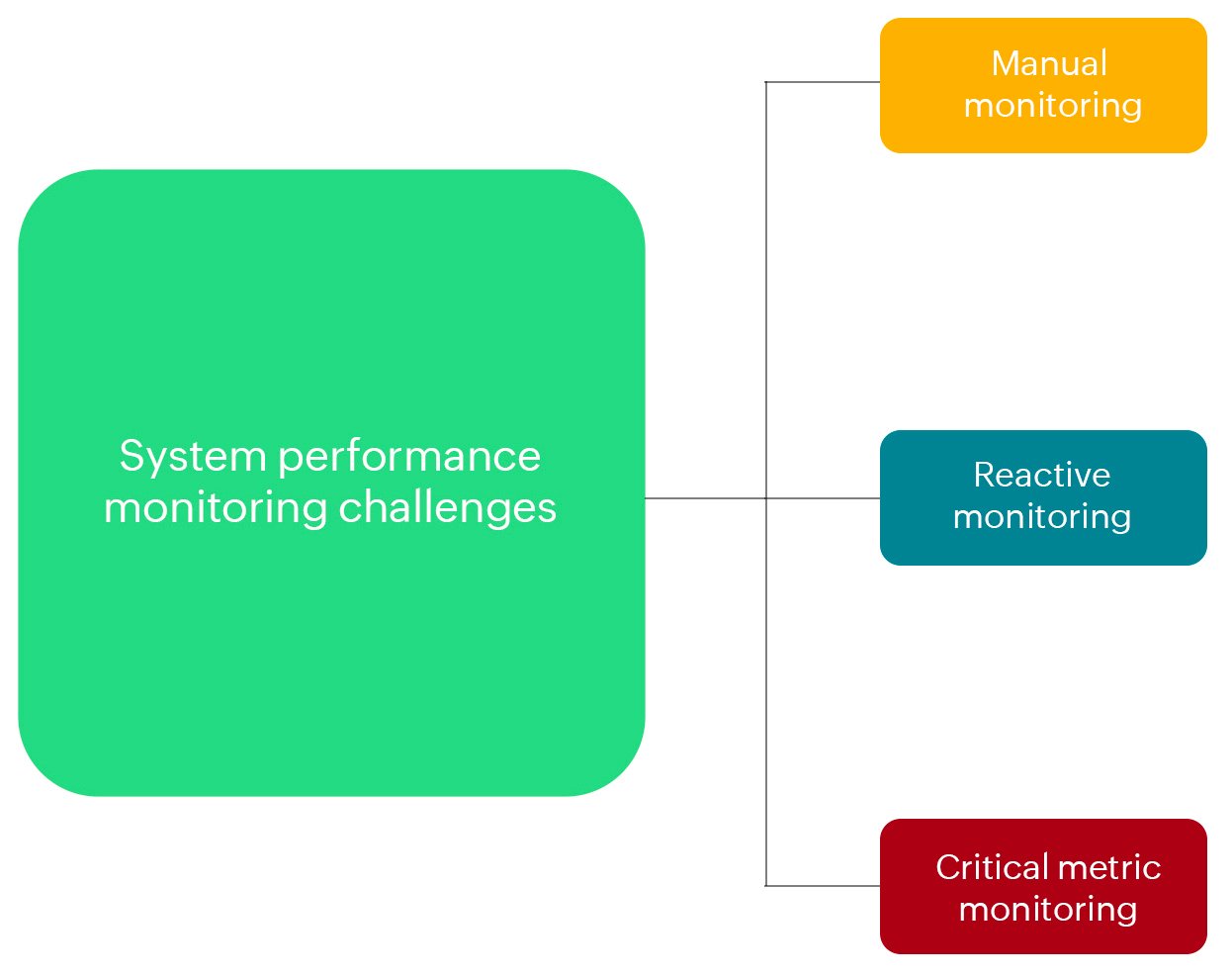
1. Overview of System Monitoring Tools
System monitoring tools are software applications designed to observe and report on the performance and health of computer systems. They collect and analyze data related to system resources, such as CPU usage, memory consumption, disk activity, and network traffic. By providing real-time and historical data, these tools help system administrators and developers make informed decisions to optimize performance and troubleshoot issues.
2. Key System Monitoring Tools
- **1. Task Manager (Windows)
- Features: Task Manager provides a real-time view of CPU, memory, disk, and network usage. It allows users to view running processes, applications, and services, as well as their resource consumption.
- Benefits: Task Manager is useful for quickly identifying processes consuming excessive resources and monitoring overall system performance. It is a built-in tool, making it easily accessible for immediate diagnostics.
- **2. Resource Monitor (Windows)
- Features: Resource Monitor offers a more detailed analysis of system performance compared to Task Manager. It provides insights into CPU, memory, disk, and network activity, and includes data visualization tools.
- Benefits: Resource Monitor helps in pinpointing specific processes and services that may be causing performance issues. It allows for granular analysis and troubleshooting.
- **3. Performance Monitor (Windows)
- Features: Performance Monitor allows users to create custom performance counters and track various system metrics over time. It includes tools for generating reports and setting up alerts based on performance thresholds.
- Benefits: Performance Monitor is ideal for in-depth performance analysis and trend monitoring. It helps in identifying long-term performance patterns and potential bottlenecks.
- **4. top (Linux)
- Features:
topis a command-line utility that provides a real-time overview of system processes, including CPU, memory, and swap usage. It updates regularly and displays processes sorted by resource consumption. - Benefits:
topis widely used for quick performance diagnostics and process management. It provides a straightforward interface for monitoring system health.
- Features:
- **5. htop (Linux)
- Features:
htopis an enhanced version oftopwith a more user-friendly interface. It provides a graphical display of system metrics and allows users to interactively manage processes. - Benefits:
htopoffers a more intuitive way to monitor system performance and manage processes compared totop. It is useful for users who prefer graphical representations of data.
- Features:
- **6. iostat (Linux)
- Features:
iostatprovides information on CPU utilization and I/O statistics for devices and partitions. It helps in monitoring disk performance and identifying I/O bottlenecks. - Benefits:
iostatis valuable for diagnosing disk-related performance issues and optimizing disk I/O operations.
- Features:
- **7. vmstat (Linux)
- Features:
vmstatreports virtual memory statistics, including memory usage, paging, and process statistics. It provides a snapshot of system performance and memory behavior. - Benefits:
vmstathelps in understanding memory-related performance issues and optimizing memory allocation.
- Features:
- **8. Netdata (Cross-Platform)
- Features: Netdata offers real-time performance monitoring with a web-based interface. It provides detailed insights into system metrics, including CPU, memory, disk, and network usage.
- Benefits: Netdata is known for its extensive visualization capabilities and ease of setup. It is suitable for continuous monitoring and performance analysis.
- **9. Nagios (Cross-Platform)
- Features: Nagios is a powerful monitoring system that provides alerts and reports on network and system performance. It supports a wide range of plugins for monitoring various services and applications.
- Benefits: Nagios is highly customizable and scalable, making it ideal for enterprise environments. It offers comprehensive monitoring and alerting capabilities.
- **10. Prometheus and Grafana (Cross-Platform)
- Features: Prometheus is an open-source monitoring and alerting toolkit that collects time-series data. Grafana is a visualization tool that integrates with Prometheus to provide graphical representations of performance metrics.
- Benefits: Prometheus and Grafana together offer a robust solution for monitoring and visualizing system performance. They are suitable for large-scale environments and provide powerful querying and visualization features.
3. Benefits of System Monitoring Tools
- Performance Analysis: System monitoring tools help in analyzing system performance by providing insights into resource usage, identifying bottlenecks, and tracking performance trends.
- Troubleshooting: These tools assist in diagnosing performance issues by highlighting problem areas, such as high CPU usage, memory leaks, or disk I/O constraints.
- Optimization: Monitoring data helps in making informed decisions about system tuning and optimization, such as adjusting configurations, upgrading hardware, or optimizing applications.
- Proactive Management: Continuous monitoring allows for proactive management of system performance, enabling administrators to address potential issues before they impact users.
4. Conclusion
System monitoring tools are essential for performance tuning and optimization in operating systems. By providing detailed insights into system metrics, these tools enable administrators and developers to analyze performance, troubleshoot issues, and make informed decisions to enhance system efficiency. Whether using built-in utilities or advanced third-party solutions, effective system monitoring is key to maintaining a high-performing and reliable computing environment.