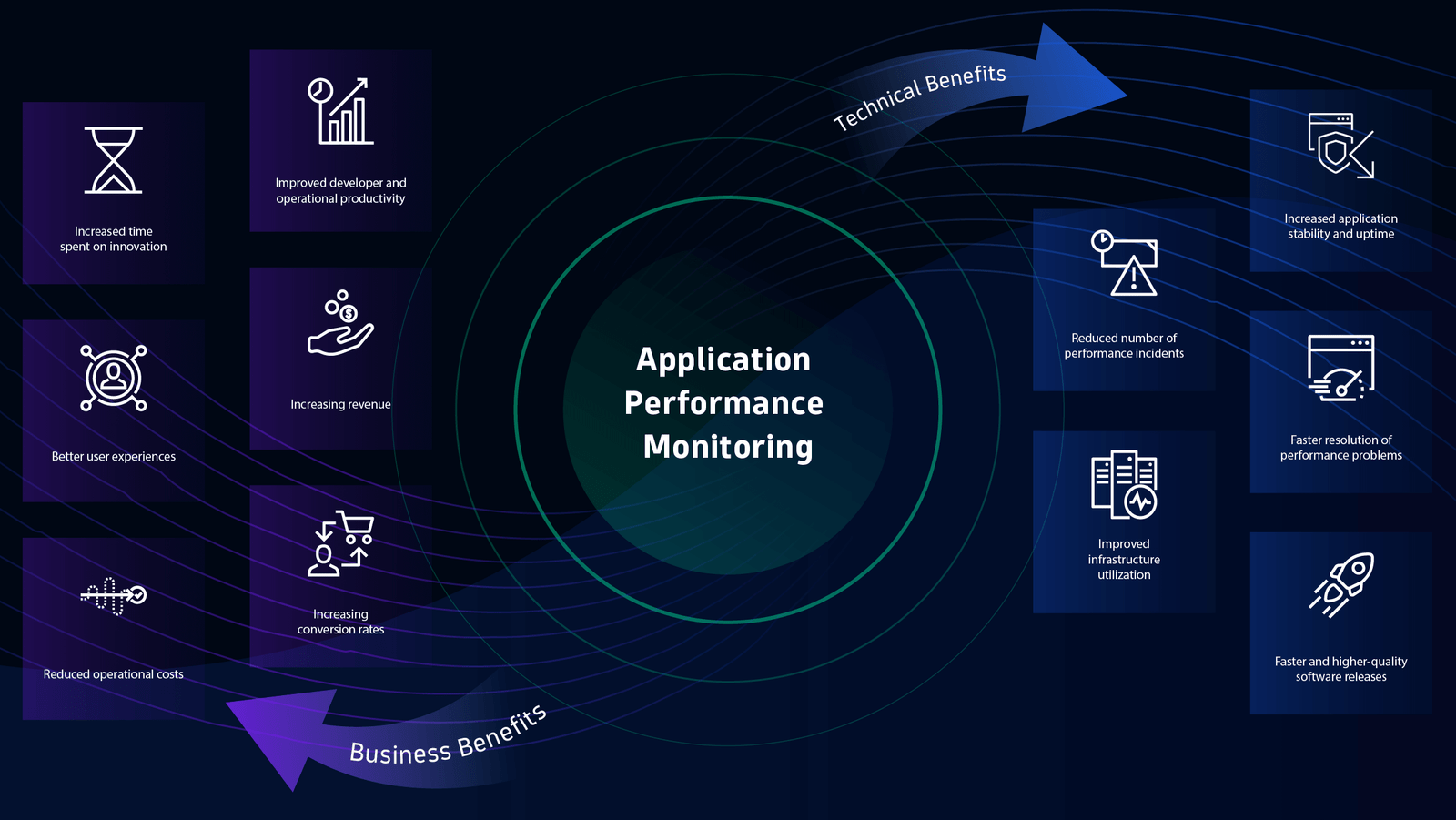Monitoring system performance is crucial for maintaining the health and efficiency of computing environments. Effective performance monitoring helps identify bottlenecks, troubleshoot issues, and ensure optimal system operation. Here’s a comprehensive guide to some of the best tools for monitoring system performance.
1. Top Tools for Monitoring System Performance
**1.1. Task Manager (Windows)
- Overview: Task Manager is a built-in tool in Windows that provides a snapshot of system performance, including CPU, memory, disk, and network usage.
- Key Features:
- Real-time monitoring of system resources
- Process management
- Performance graphs for CPU, memory, disk, and network
- Best For: Quick performance checks and basic troubleshooting.
**1.2. Activity Monitor (macOS)
- Overview: Activity Monitor is a native macOS application that offers a detailed view of system resource usage.
- Key Features:
- Real-time monitoring of CPU, memory, energy, disk, and network usage
- Process management and detailed resource breakdown
- Best For: Monitoring system performance on macOS and managing processes.
**1.3. top and htop (Linux)
- Overview:
topandhtopare command-line tools for monitoring system performance in Linux environments. - Key Features:
top: Provides a real-time overview of CPU, memory, and process information.htop: An enhanced version oftopwith a more user-friendly interface and additional features.
- Best For: Real-time performance monitoring and process management in Linux systems.
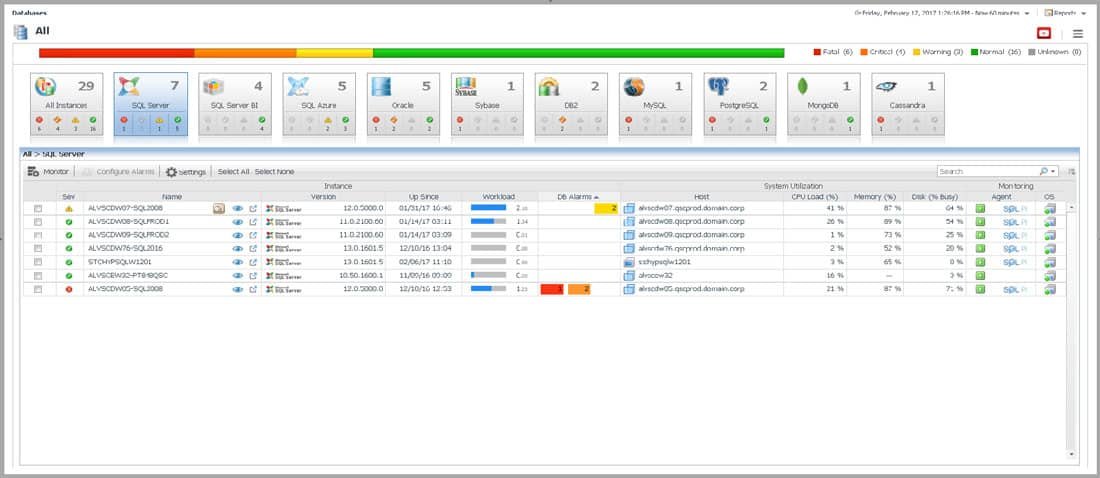
**1.4. Nagios
- Overview: Nagios is an open-source network monitoring tool that provides comprehensive monitoring of systems, networks, and infrastructure.
- Key Features:
- Real-time monitoring and alerting for system performance and network status
- Customizable monitoring and reporting
- Extensible with plugins for additional functionality
- Best For: Enterprise-level monitoring and network infrastructure management.
**1.5. Zabbix
- Overview: Zabbix is an open-source monitoring solution for network, server, and application performance.
- Key Features:
- Real-time performance monitoring and alerting
- Visualizations and customizable dashboards
- Support for a wide range of data sources and integrations
- Best For: Comprehensive monitoring and visualization of system performance and network health.
**1.6. Prometheus
- Overview: Prometheus is an open-source monitoring and alerting toolkit designed for reliability and scalability.
- Key Features:
- Metric collection and querying using a powerful query language (PromQL)
- Built-in alerting and visualization with Grafana integration
- Time-series data storage and analysis
- Best For: Advanced monitoring and alerting for dynamic and distributed environments.
**1.7. New Relic
- Overview: New Relic is a cloud-based performance monitoring platform that provides insights into application performance and system health.
- Key Features:
- Real-time application performance monitoring
- Detailed performance metrics and error tracking
- Integration with various cloud services and platforms
- Best For: Application performance monitoring and cloud-based environments.
**1.8. Datadog
- Overview: Datadog is a cloud-based monitoring and analytics platform for infrastructure and application performance.
- Key Features:
- Real-time monitoring of system and application performance
- Customizable dashboards and alerts
- Integration with a wide range of cloud and on-premises technologies
- Best For: Comprehensive monitoring and analytics for modern infrastructure and applications.
**1.9. SolarWinds
- Overview: SolarWinds provides a suite of network and system monitoring tools designed for IT management.
- Key Features:
- Performance monitoring, alerting, and reporting
- Network traffic analysis and diagnostics
- Integration with various IT management tools
- Best For: Network and system monitoring in enterprise environments.
**1.10. Sysinternals Suite (Windows)
- Overview: The Sysinternals Suite is a collection of advanced system utilities for Windows, including performance monitoring tools.
- Key Features:
- Tools for monitoring CPU, memory, disk, and network usage
- Detailed process and system information
- Advanced troubleshooting capabilities
- Best For: In-depth performance analysis and troubleshooting on Windows systems.
2. Key Metrics to Monitor
When using these tools, it’s important to focus on key performance metrics:
- CPU Usage: Measures the percentage of CPU resources being utilized. High CPU usage can indicate a bottleneck or process issue.
- Memory Usage: Tracks the amount of RAM being used by applications and processes. High memory usage may suggest a need for additional RAM or memory optimization.
- Disk Activity: Monitors disk read and write operations. High disk activity can affect system performance and may require disk optimization.
- Network Performance: Measures network traffic, latency, and bandwidth usage. Network performance issues can impact application responsiveness and connectivity.
3. Best Practices for System Performance Monitoring
- Regular Monitoring: Continuously monitor system performance to identify issues before they impact operations.
- Custom Alerts: Configure alerts for critical performance thresholds to ensure timely response to potential issues.
- Historical Data Analysis: Analyze historical performance data to identify trends and make informed decisions about system upgrades or optimizations.
- Comprehensive Coverage: Use a combination of tools to monitor different aspects of system performance, including hardware, applications, and network.
Conclusion
Effective system performance monitoring is essential for maintaining the health and efficiency of computing environments. By utilizing the right tools and focusing on key metrics, you can ensure optimal performance, identify issues early, and keep your systems running smoothly. Whether you’re managing a single system or an enterprise-level infrastructure, understanding and implementing performance monitoring practices will help you achieve and maintain peak performance.