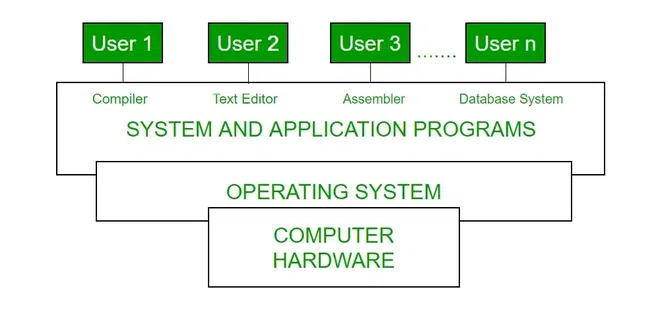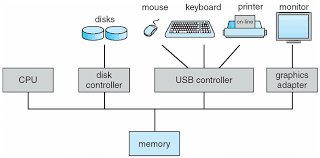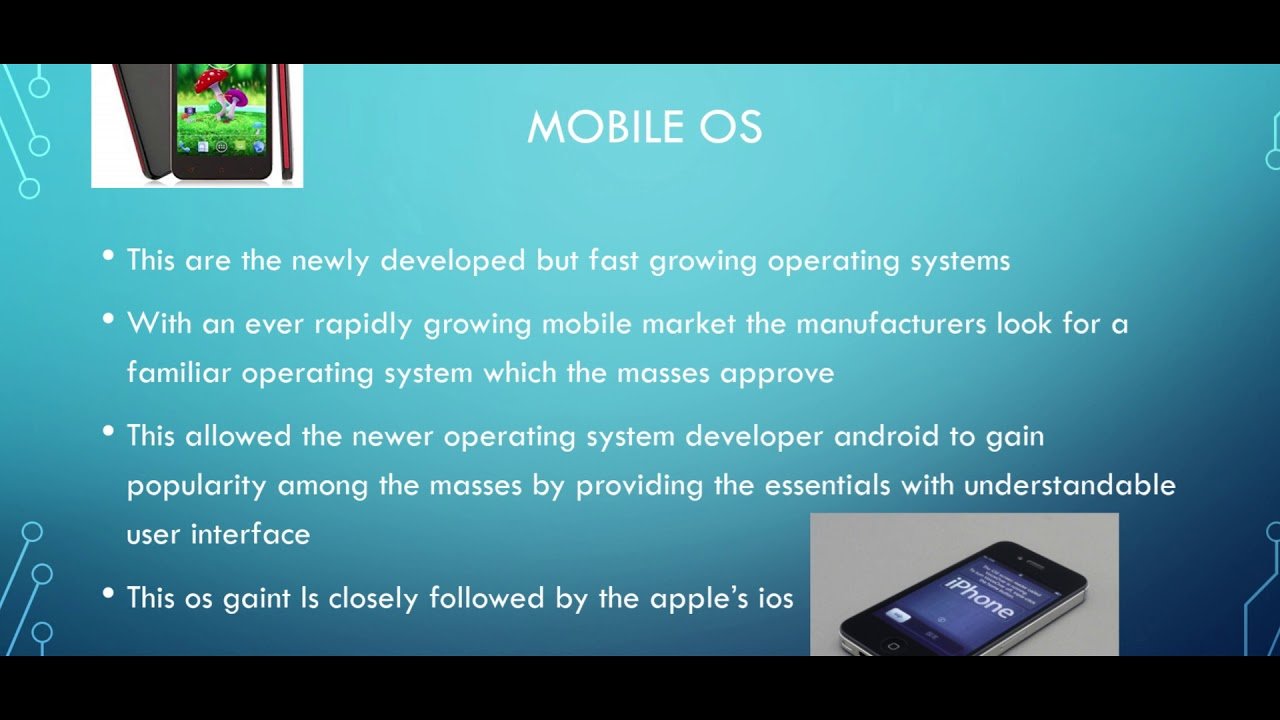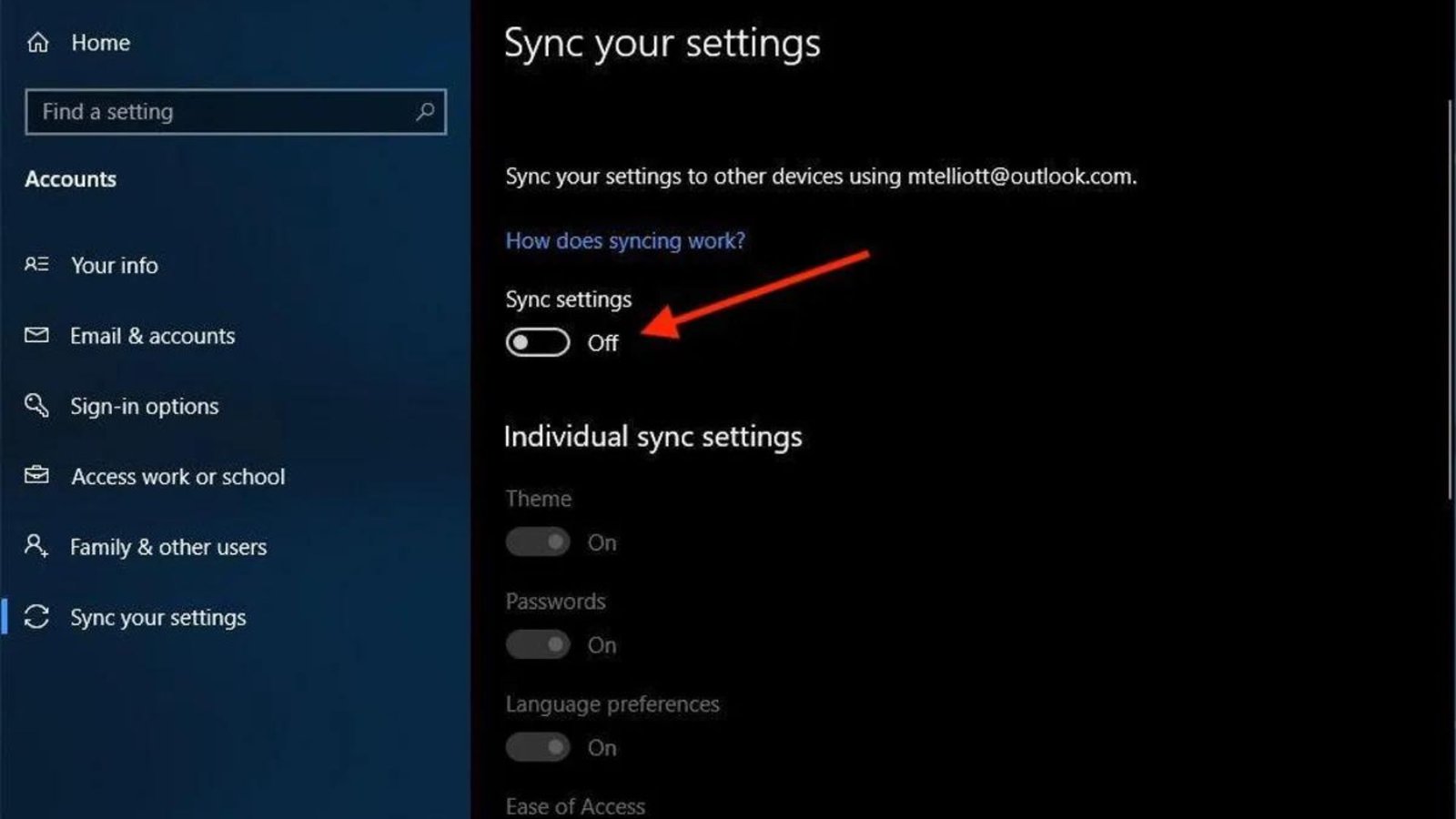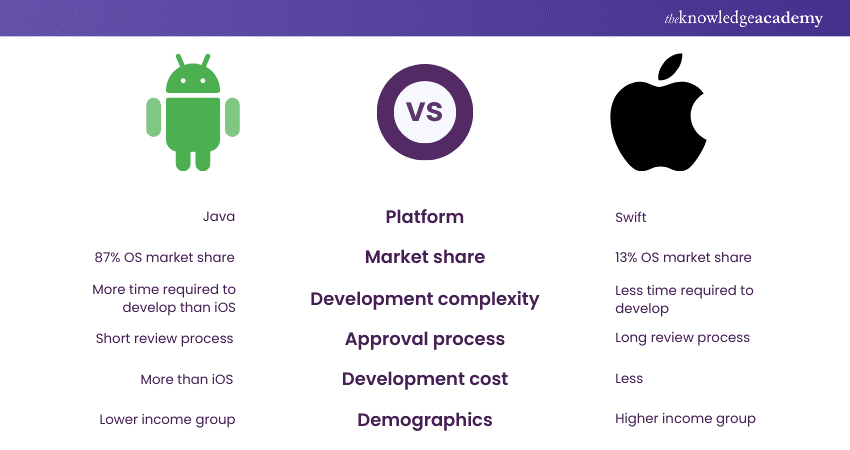Operating systems (OS) are the foundation of all computing devices, from smartphones to personal computers and servers. For beginners, understanding the basic concepts and functions of operating systems is crucial for using technology effectively. This article provides an introductory guide to operating systems, explaining their purpose, key components, and how they enable our devices to function seamlessly.

What is an Operating System?
An operating system is a type of software that manages the hardware and software resources of a computer. It acts as an intermediary between the user and the hardware, ensuring that software applications can function properly. The operating system handles tasks such as managing memory, processing tasks, and controlling peripheral devices like printers and monitors.
Key Functions of an Operating System
Operating systems perform several essential functions that make computing possible:
- Resource Management: The OS allocates resources such as CPU time, memory space, and disk storage to various applications. This ensures that all programs can run efficiently and that system resources are used optimally.
- File Management: The OS organizes and manages files on storage devices. It provides a way to create, delete, read, and write files, ensuring that data is stored in an orderly and secure manner.
- Process Management: An OS manages the execution of multiple programs at once. It schedules processes, manages their execution, and handles multitasking, allowing users to run multiple applications simultaneously.
- User Interface: The OS provides a user interface (UI) that allows users to interact with the computer. This can be a graphical user interface (GUI), which includes elements like windows, icons, and buttons, or a command-line interface (CLI), which involves typing commands.
- Security and Access Control: The operating system helps protect data and resources by enforcing security policies and controlling access to the system. It includes user authentication mechanisms and permissions to prevent unauthorized access.
Types of Operating Systems
There are several types of operating systems, each designed for specific kinds of devices and use cases:
- Desktop Operating Systems: These OSes, such as Microsoft Windows, macOS, and Linux, are designed for personal computers and laptops. They offer a full-featured interface and support a wide range of applications.
- Mobile Operating Systems: Operating systems like Android and iOS are optimized for mobile devices, emphasizing touch interfaces, portability, and connectivity. They manage the unique hardware and features of smartphones and tablets.
- Server Operating Systems: Systems like Windows Server, Linux, and Unix are used in servers, which provide services and manage networks. These OSes are designed for stability, security, and managing multiple simultaneous connections.
- Embedded Operating Systems: These are specialized OSes designed for embedded systems, such as smart appliances, industrial machines, and automotive systems. They are optimized for specific hardware and are often designed to be very efficient and reliable.
Getting Started with Operating Systems
For beginners, getting comfortable with an operating system involves a few key steps:
- Learning the Basics: Start with understanding the basic functions and components of the OS you are using. Familiarize yourself with the user interface, basic file management, and system settings.
- Exploring Applications: Discover the default applications provided by the OS, such as web browsers, text editors, and system utilities. Learn how to install and manage additional software.
- Understanding Security: Learn about the basic security features of your OS, including how to set up user accounts, manage permissions, and protect against malware and viruses.
- Using Online Resources: There are numerous online tutorials, forums, and courses available to help beginners learn more about their operating system. These resources can provide step-by-step instructions and answer common questions.
Conclusion
Operating systems are integral to the functioning of our computing devices, managing hardware and software resources and providing a platform for applications. For beginners, understanding the basics of how operating systems work is the first step toward becoming proficient in using technology. With time and practice, navigating an operating system becomes second nature, opening up a world of possibilities for work, learning, and entertainment.