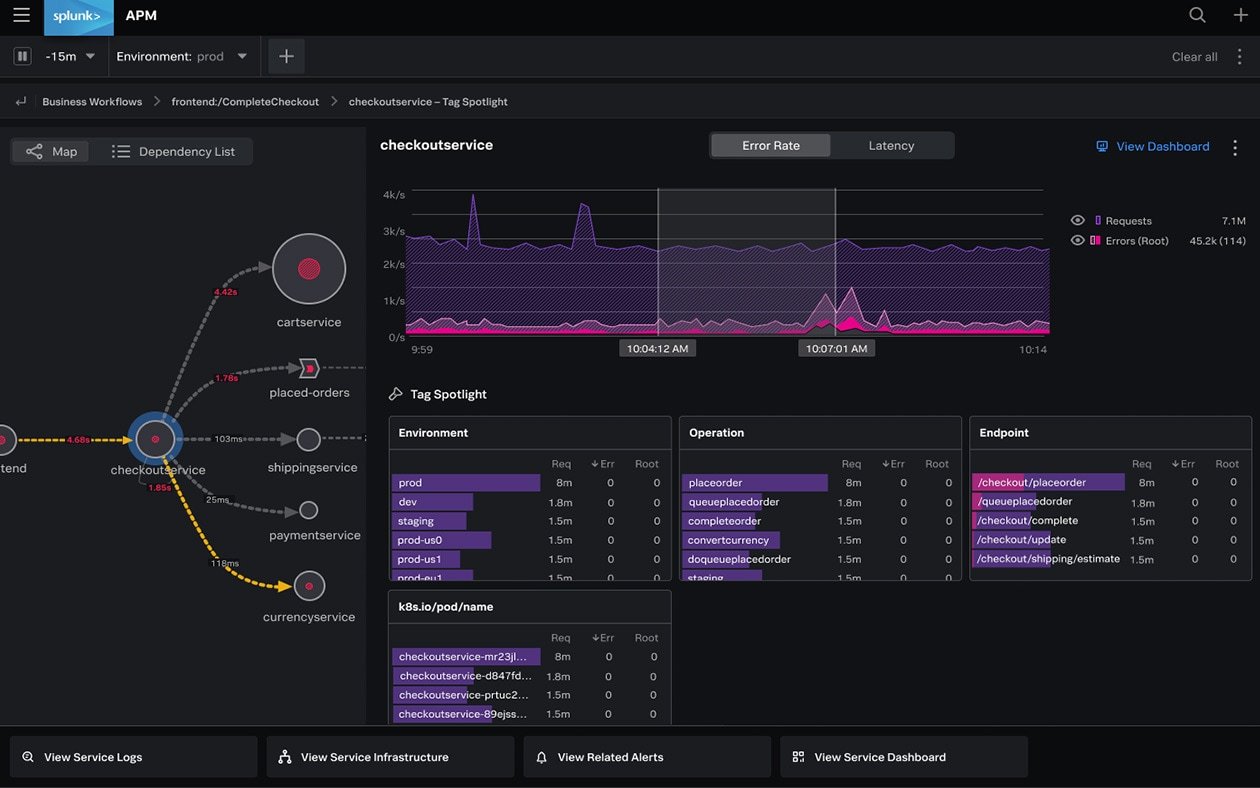Monitoring system performance is essential to ensure your computer runs smoothly and efficiently. Understanding how to keep track of your system’s health can help you identify issues early and maintain optimal performance. In this article, we’ll share tips for monitoring system performance on your operating system, focusing on practical steps and tools.
Why Monitoring System Performance is Important
Monitoring system performance is crucial because it helps you detect problems before they become severe. Regular monitoring allows you to maintain a stable and efficient system, ensuring that your computer performs well under different workloads. Here are some key tips to help you monitor system performance effectively.
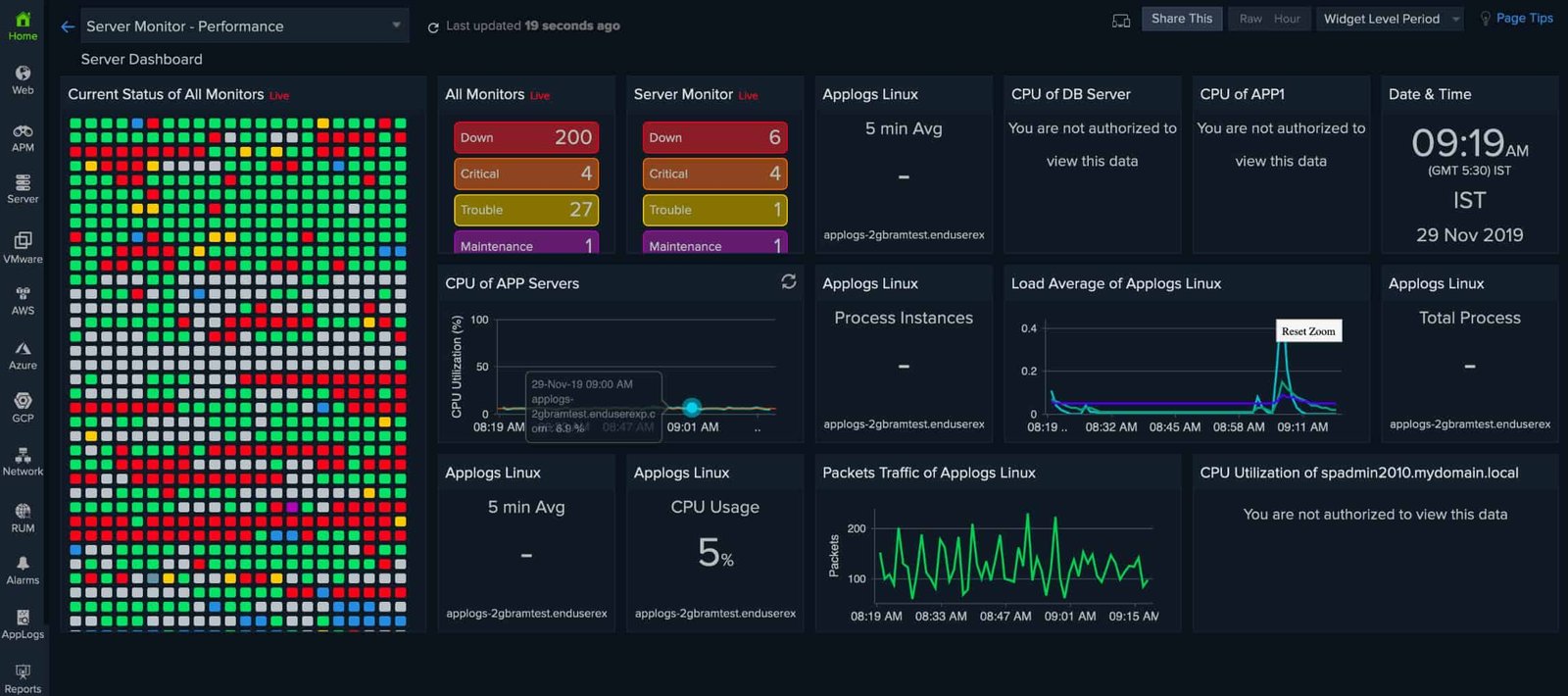
Use Built-in Performance Monitoring Tools
Most operating systems come with built-in tools that allow you to monitor system performance. These tools provide valuable insights into various aspects of your computer’s health.
Windows Task Manager
The Windows Task Manager is an essential tool for monitoring system performance on Windows operating systems. It provides real-time data on CPU usage, memory usage, disk activity, and network activity. To access Task Manager, press Ctrl + Shift + Esc or right-click the taskbar and select “Task Manager.” Use this tool to identify processes that consume excessive resources.
Mac Activity Monitor
For Mac users, the Activity Monitor serves a similar purpose. It offers detailed information on CPU, memory, energy, disk, and network usage. You can find Activity Monitor in the Applications folder under Utilities. This tool helps you pinpoint resource-hungry applications and processes.
Linux System Monitor
Linux distributions often include System Monitor tools, such as GNOME System Monitor or KDE System Guard. These tools provide real-time data on system resource usage, helping you manage your Linux system effectively. Open these tools from the system menu to start monitoring.
Leverage Third-Party Monitoring Software
While built-in tools are useful, third-party monitoring software can offer more comprehensive insights and features. Here are a few popular options:
SolarWinds
SolarWinds is a powerful tool for monitoring system performance. It offers detailed reports, real-time monitoring, and alerts for various system metrics. SolarWinds is suitable for both individual users and enterprises, providing a robust solution for performance monitoring.
HWMonitor
HWMonitor is a lightweight tool that focuses on hardware performance. It provides real-time data on CPU temperature, fan speed, voltage, and more. This tool is especially useful for monitoring hardware health and preventing overheating issues.
Nagios
Nagios is an open-source monitoring tool for Linux systems. It offers extensive customization options and plugins to monitor various system metrics. Nagios is ideal for advanced users who need a flexible and powerful monitoring solution.
Regularly Check Resource Usage
Regularly checking your system’s resource usage is essential for maintaining optimal performance. Keep an eye on CPU, memory, disk, and network usage to identify potential bottlenecks.
Monitor CPU Usage
High CPU usage can slow down your system and affect overall performance. Use Task Manager, Activity Monitor, or System Monitor to track CPU usage. Identify and close applications that consume excessive CPU resources to improve performance.
Track Memory Usage
Memory usage is another critical factor in system performance. If your system runs out of memory, it may become slow and unresponsive. Monitor memory usage and consider upgrading your RAM if you frequently reach the limit.
Analyze Disk Activity
High disk activity can indicate issues with storage devices or file management. Use built-in tools to monitor disk activity and identify applications that excessively read or write data. Consider defragmenting your hard drive or upgrading to an SSD for better performance.
Monitor Network Activity
Network performance can impact your internet speed and connectivity. Use system monitoring tools to track network activity and identify bandwidth-hungry applications. Adjust your network settings to prioritize important tasks.
Set Up Alerts and Notifications
Setting up alerts and notifications can help you stay informed about critical system performance issues. Many monitoring tools allow you to configure alerts for specific metrics, such as high CPU usage or low disk space.
Configure Alerts in Monitoring Tools
Most third-party monitoring tools offer customizable alert settings. Set up alerts for critical performance metrics, so you receive notifications when your system reaches predefined thresholds. This proactive approach helps you address issues promptly.
Use Email or SMS Notifications
Some monitoring tools support email or SMS notifications. Configure these notifications to ensure you receive alerts even when you are away from your computer. This feature is especially useful for remote monitoring.
Conclusion
Monitoring system performance is essential for maintaining a stable and efficient computer. By using built-in tools, leveraging third-party software, regularly checking resource usage, and setting up alerts, you can ensure your system runs smoothly. Keeping an eye on performance metrics helps you identify and resolve issues early, preventing potential problems and maintaining optimal performance.