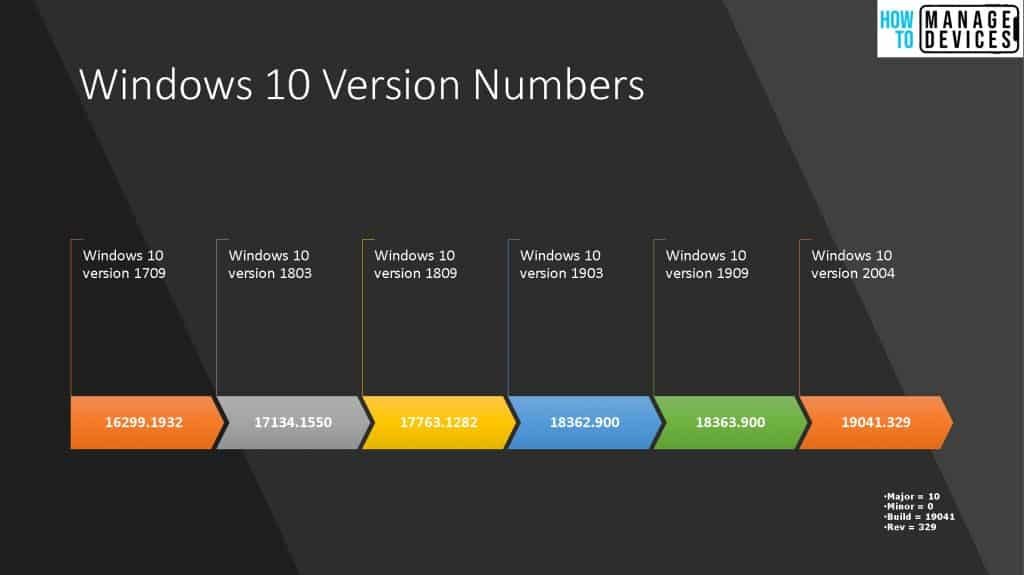Microsoft Windows has been a cornerstone of personal and enterprise computing for decades. The operating system has evolved through numerous versions, each introducing new features, enhancements, and innovations. This article explores the major versions of Windows, highlighting the key developments that have shaped its history and impact on the computing world.
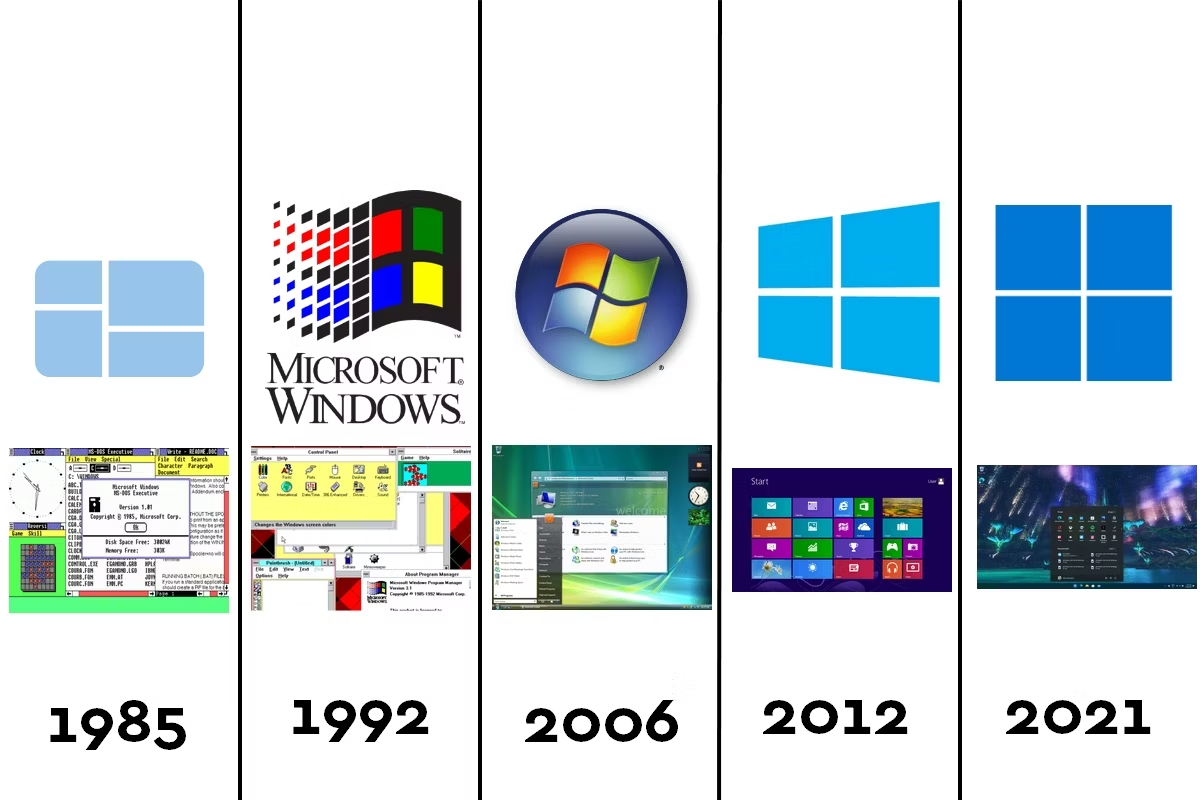
Windows 1.0 and 2.0: The Early Days
Windows 1.0 (1985):
The first version of Windows, released in 1985, was a graphical extension for MS-DOS. Windows 1.0 provided a basic graphical user interface (GUI), allowing users to run multiple applications in tiled windows. However, it lacked overlapping windows and offered limited functionality.
Windows 2.0 (1987):
Building on its predecessor, Windows 2.0 introduced overlapping windows and improved graphics support. It also brought keyboard shortcuts and support for more sophisticated applications. Windows 2.0 marked the beginning of Windows as a platform for more advanced software.
Windows 3.x: Gaining Popularity
Windows 3.0 (1990):
This version was a significant milestone, offering a more polished GUI and improved multitasking capabilities. Windows 3.0 introduced the Program Manager and File Manager, which organized applications and files, respectively. It became widely popular, establishing Windows as a leading desktop operating system.
Windows 3.1 (1992):
An enhancement of Windows 3.0, Windows 3.1 introduced TrueType fonts, which improved text quality, and added multimedia support. It also featured better system stability and broader hardware compatibility.
Windows 95 and 98: A New Era
Windows 95 (1995):
A groundbreaking release, Windows 95 integrated MS-DOS and Windows into a single operating system. It introduced the iconic Start menu, taskbar, and Windows Explorer, which provided a more user-friendly experience. Windows 95 also supported 32-bit applications and introduced Plug and Play, simplifying hardware installation.
Windows 98 (1998):
Building on the success of Windows 95, Windows 98 offered improved hardware support, including USB devices, and better Internet integration with Internet Explorer 4.0. It also included new features like the Windows Update system and enhanced multimedia capabilities.
Windows 2000, ME, and XP: Maturing the Platform
Windows 2000 (2000):
Designed for business users, Windows 2000 was built on the Windows NT architecture, known for its stability and security. It introduced features like Active Directory and advanced networking capabilities, making it suitable for enterprise environments.
Windows ME (2000):
Targeting home users, Windows ME (Millennium Edition) introduced features like System Restore and Windows Movie Maker. However, it was criticized for its stability issues and was quickly overshadowed by its successors.
Windows XP (2001):
A major milestone, Windows XP combined the consumer-oriented Windows 9x series with the more robust NT architecture. It featured a redesigned user interface, improved performance, and better support for wireless networking. Windows XP was widely praised for its reliability and became one of the most popular versions of Windows.
Windows Vista and 7: Addressing Challenges
Windows Vista (2006):
Windows Vista introduced a new graphical user interface called Aero, enhanced security features like User Account Control, and improved search functionality. However, it faced criticism for high system requirements and performance issues, leading to mixed reviews.
Windows 7 (2009):
Developed to address the shortcomings of Vista, Windows 7 offered improved performance, a refined user interface, and new features like the taskbar with jump lists. It was well-received and became a popular choice for both home and business users, known for its stability and user-friendly experience.
Windows 8, 8.1, and 10: Modernizing Windows
Windows 8 (2012):
Windows 8 marked a significant shift with its touch-friendly interface, designed to work across PCs and tablets. It introduced the Start screen with live tiles, replacing the traditional Start menu. The radical changes, however, led to mixed reactions from users accustomed to the older interface.
Windows 8.1 (2013):
An update to Windows 8, this version reintroduced the Start button and allowed booting directly to the desktop. Windows 8.1 aimed to address user feedback and improve the overall usability of the operating system.
Windows 10 (2015):
Windows 10 unified the best features of Windows 7 and 8, reintroducing the Start menu and integrating virtual desktops, Cortana, and the Edge browser. It introduced the Windows as a Service model, with regular updates delivering new features and security improvements. Windows 10 was widely adopted and praised for its versatility and performance.
Windows 11: A New Generation
Windows 11 (2021):
The latest major release, Windows 11, features a refreshed user interface with a centered Start menu and taskbar, rounded corners, and new system sounds. It includes productivity enhancements like Snap layouts, Snap groups, and improved support for virtual desktops. Windows 11 also focuses on gaming improvements and better integration with Microsoft services like Teams.
Conclusion
The major versions of Windows reflect the ongoing evolution of personal and enterprise computing. Each release has introduced significant innovations and improvements, shaping how users interact with computers and how businesses operate. As technology continues to advance, Windows is poised to remain a key player in the global computing landscape.