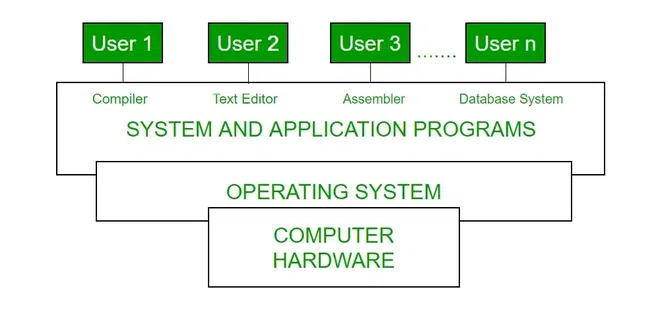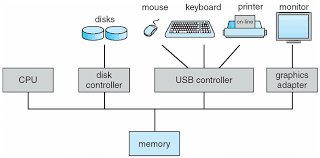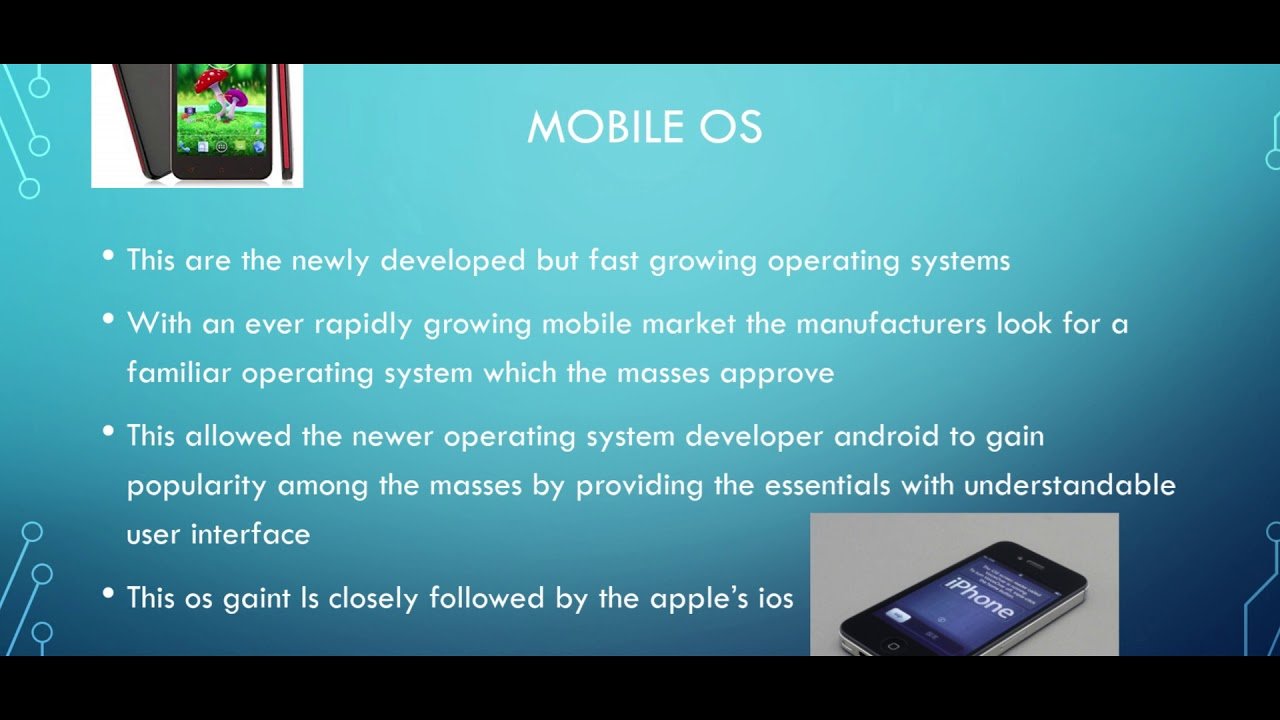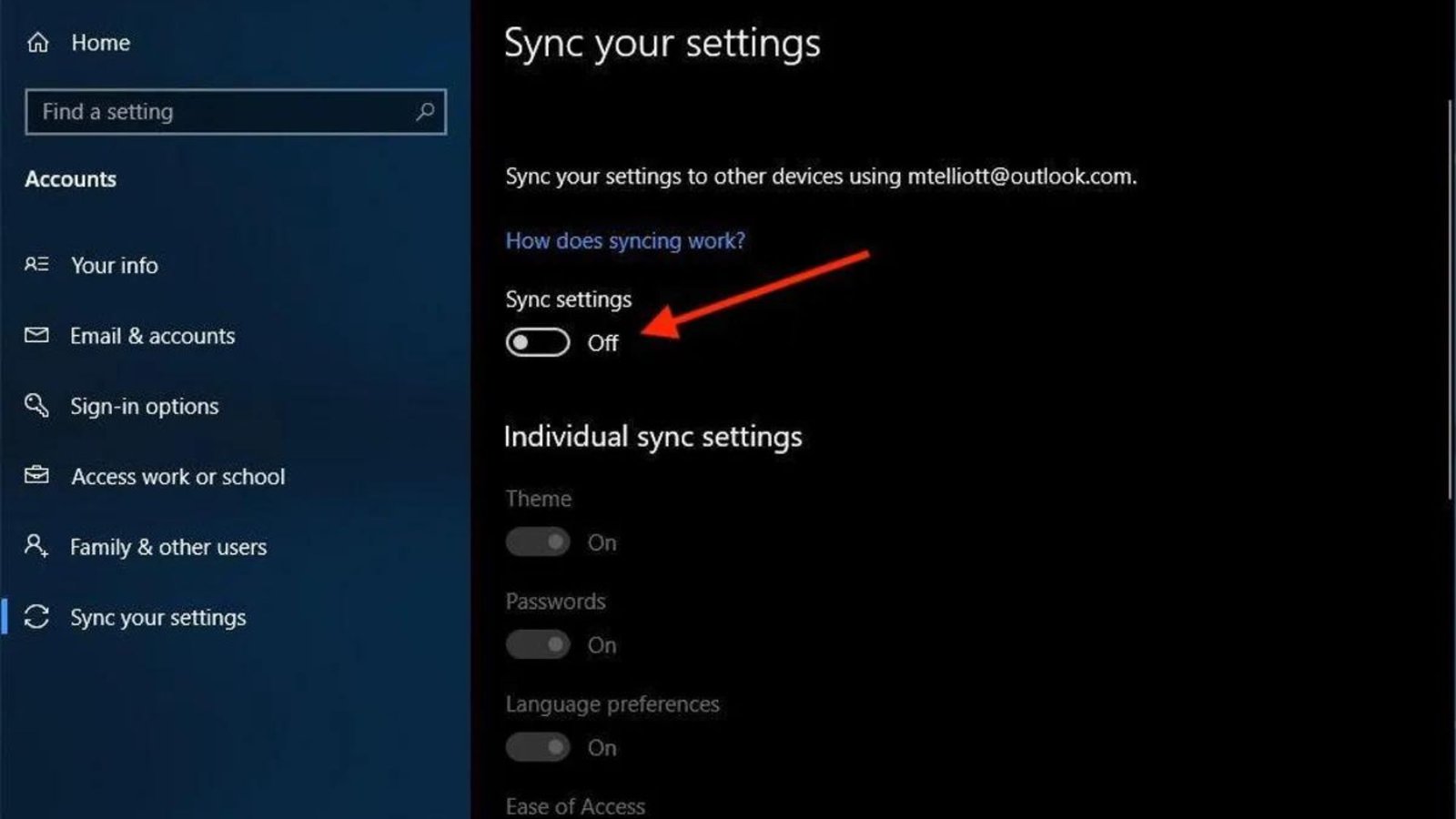Operating systems (OS) are complex software systems that form the foundation of modern computing. They manage hardware resources, provide a platform for application software, and ensure the smooth operation of devices ranging from personal computers to mobile phones and servers. Designing an operating system is both an art and a science, requiring a deep understanding of computer architecture, user needs, and system efficiency. This article explores the key principles and considerations in the art and science of operating system design.

The Foundations of Operating System Design
The design of an operating system involves several fundamental principles:
- Efficiency: Operating systems must efficiently manage hardware resources, including the CPU, memory, and storage. This involves optimizing resource allocation, scheduling processes, and minimizing system overhead to ensure that applications run smoothly and responsively.
- Reliability and Stability: An OS must be reliable and stable, capable of running for extended periods without crashing or experiencing errors. This requires robust error handling, memory management, and the ability to recover from failures.
- Security: Security is a critical aspect of OS design. The system must protect data and resources from unauthorized access and ensure that users can safely execute applications. This involves implementing security protocols, user authentication, and permissions management.
- Scalability: As technology evolves, operating systems must be able to scale to accommodate more powerful hardware and a greater number of users. This requires designing systems that can handle increased load and expanded capabilities without significant performance degradation.
- User Experience: The user interface (UI) and overall user experience (UX) are essential in OS design. The system should be intuitive, easy to use, and accessible, providing users with the tools they need to interact with their devices efficiently.
Core Components of an Operating System
Designing an operating system involves integrating several core components, each serving a specific function:
- Kernel: The kernel is the heart of the operating system, responsible for managing system resources and facilitating communication between hardware and software. It handles tasks such as process scheduling, memory management, and device control.
- Shell: The shell serves as the interface between the user and the kernel. It can be a graphical user interface (GUI), which includes visual elements like windows and icons, or a command-line interface (CLI), which involves text-based commands.
- File System: The file system organizes and manages data on storage devices. It provides a structure for storing and retrieving files, handling tasks such as file creation, deletion, and permissions.
- Device Drivers: These are specialized programs that allow the operating system to communicate with hardware devices. Drivers translate OS instructions into actions that specific hardware components can understand and execute.
- System Services and Utilities: These components provide essential services and tools for system maintenance, such as file backup, system monitoring, and software installation.
The Art of OS Design: Balancing Competing Priorities
Designing an operating system is not just a technical challenge but also an art that involves balancing competing priorities. For example, optimizing for performance can sometimes conflict with security measures, as more rigorous security protocols can introduce delays. Similarly, enhancing the user interface for better usability might increase system resource consumption. Successful OS design requires careful consideration of these trade-offs to create a system that meets the diverse needs of its users.
Future Trends in Operating System Design
The future of operating system design is shaped by emerging technologies and changing user needs. Trends such as cloud computing, artificial intelligence, and the Internet of Things (IoT) are driving innovations in OS architecture. For instance, cloud-based operating systems offer flexibility and scalability, while AI integration can enhance system automation and user interaction. Additionally, as the number of connected devices grows, there is an increasing need for operating systems that can efficiently manage and secure vast networks of IoT devices.
Conclusion
The design of an operating system is a complex and multifaceted endeavor, blending technical expertise with creative problem-solving. By focusing on efficiency, reliability, security, scalability, and user experience, OS designers can create systems that are robust, user-friendly, and capable of supporting a wide range of applications. As technology continues to evolve, the art and science of operating system design will remain a crucial field, driving innovation and shaping the future of computing.