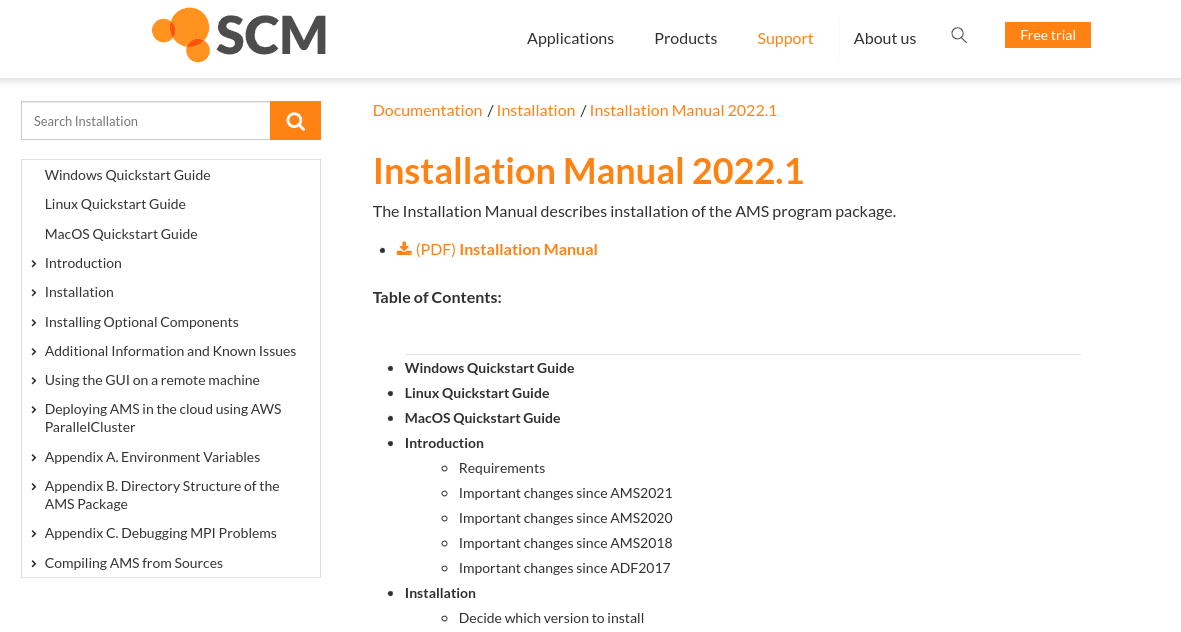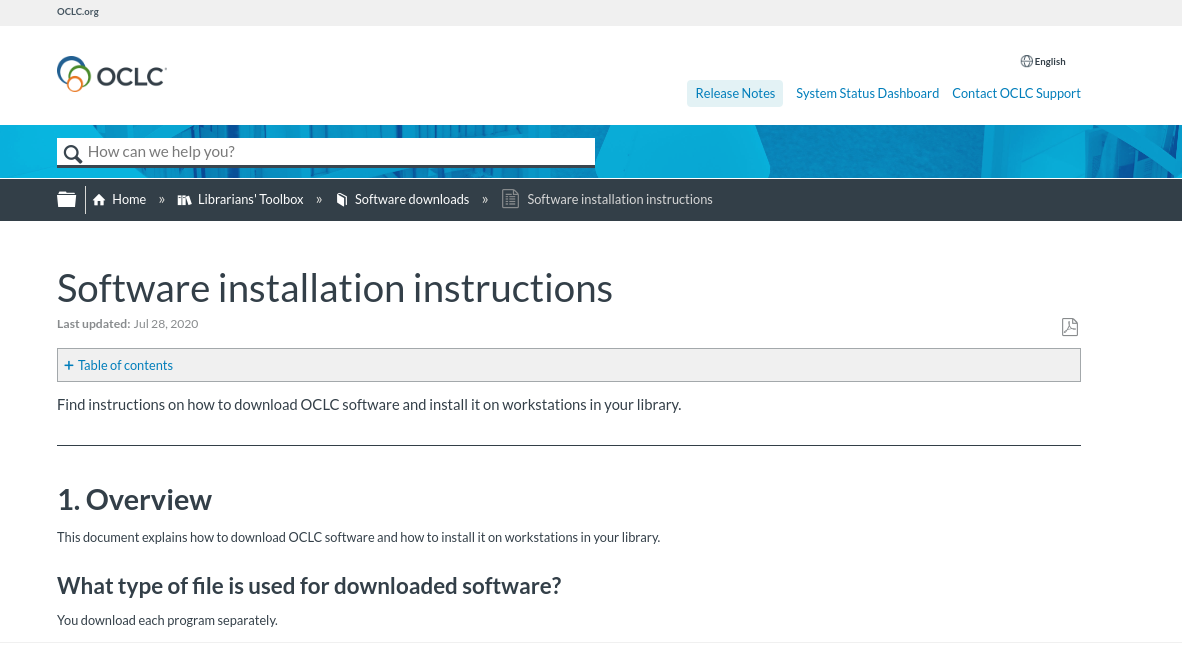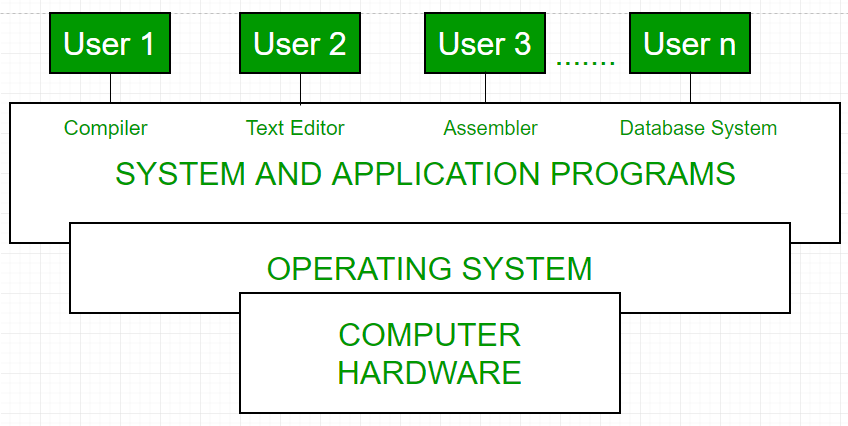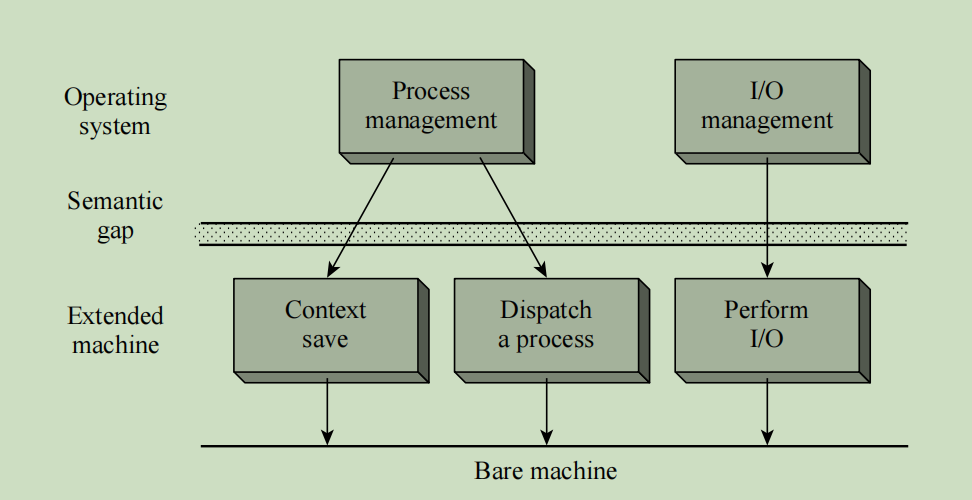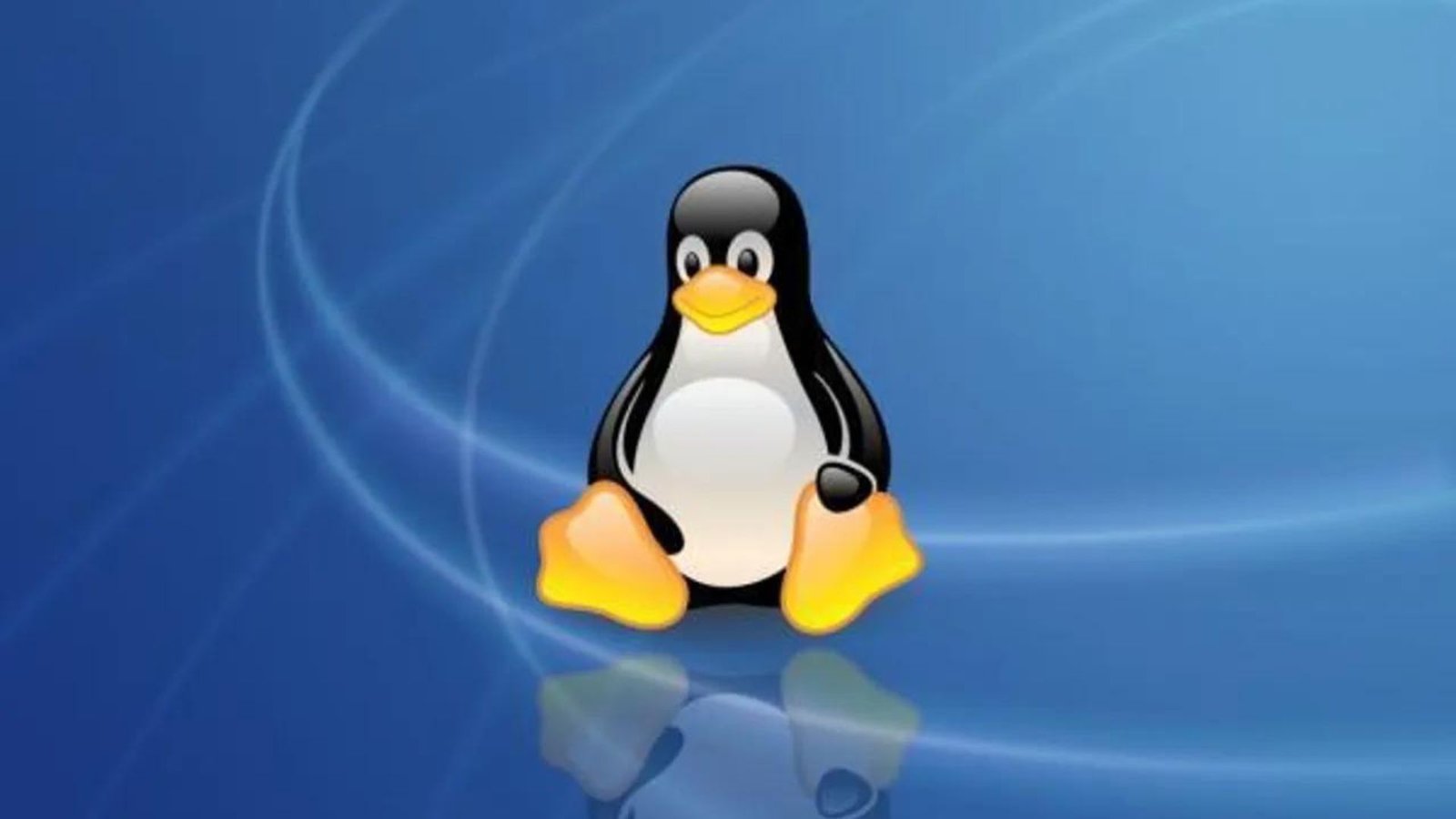Memory management is a critical function of operating systems, ensuring that each process and application receives the necessary resources while maintaining system stability and efficiency. Operating systems use various techniques to handle memory, including allocation, protection, and deallocation, to optimize performance and prevent conflicts. This post explores how operating systems manage memory, the methods they employ, and the impact on overall system functionality.

Memory Allocation Strategies
Operating systems employ several strategies to allocate memory to processes and applications. One common method is contiguous memory allocation, where each process is assigned a single contiguous block of memory. This approach simplifies memory management but can lead to fragmentation. To address this, modern operating systems use paging, which divides memory into fixed-size pages and maps these pages to physical memory, allowing for more efficient allocation and reducing fragmentation.
Paging and Virtual Memory
Paging is a fundamental technique in modern operating systems that supports virtual memory. By breaking memory into pages and using a page table to map virtual addresses to physical addresses, operating systems can manage larger amounts of memory than physically available. This technique allows processes to use a virtual address space that appears continuous, even if it’s fragmented across physical memory. Virtual memory enhances multitasking and enables efficient use of system resources.
Segmentation for Flexible Memory Management
In addition to paging, segmentation offers a more flexible approach to memory management. Segmentation divides memory into variable-sized segments based on logical units, such as functions or data structures, rather than fixed-size pages. Each segment has its own base address and length, allowing for more efficient and dynamic memory allocation. This method provides better support for growing data structures and facilitates easier management of complex applications.
Memory Protection and Isolation
Memory protection is essential for maintaining system stability and security. Operating systems implement memory protection to prevent processes from accessing each other’s memory space, thereby avoiding accidental or malicious interference. Techniques such as hardware-based memory protection, where the CPU enforces access controls, and software-based protection, which uses operating system mechanisms to manage permissions, ensure that each process operates within its allocated memory space.
Swapping and Demand Paging
To manage memory effectively, operating systems use techniques like swapping and demand paging. Swapping involves moving entire processes between physical memory and secondary storage (such as a hard disk) to free up space for other processes. Demand paging, on the other hand, loads pages into memory only when they are needed, reducing the amount of memory required and improving system responsiveness. These techniques help balance memory usage and maintain system performance.
Garbage Collection and Memory Deallocation
Garbage collection is a process used to automatically reclaim memory that is no longer in use by a program. Operating systems or runtime environments, like those in Java or Python, implement garbage collectors to identify and free memory occupied by objects that are no longer referenced. This process helps prevent memory leaks and ensures that the system remains efficient by recycling unused memory for future allocations.
Impact of Memory Management on System Performance
Effective memory allocation has a significant impact on overall system performance. Efficient allocation and deallocation of memory resources enhance application responsiveness and multitasking capabilities. Conversely, poor memory management can lead to issues such as excessive swapping, increased page faults, and degraded performance. Operating systems continuously strive to optimize memory management to ensure smooth and reliable operation.
Future Trends in Memory Management
As technology advances, memory management continues to evolve. Emerging trends include the integration of non-volatile memory technologies, which offer faster and more reliable storage options, and the development of advanced memory management algorithms to handle increasingly complex applications. Keeping abreast of these trends helps users and developers adapt to new memory management techniques and leverage the latest innovations for optimal system performance.
Conclusion
Memory management is a fundamental aspect of operating systems that ensures efficient and stable operation. By employing strategies such as paging, segmentation, and memory protection, operating systems effectively allocate, protect, and manage memory resources. Techniques like swapping, demand paging, and garbage collection further enhance performance and resource utilization. As technology progresses, ongoing advancements in memory management will continue to drive improvements in system efficiency and capability.