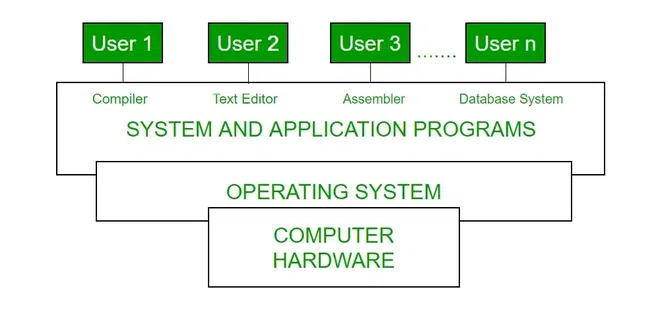Operating systems (OS) are the cornerstone of modern computing, providing the necessary interface between hardware and user applications. Despite their crucial role, the complexities and functionalities of operating systems often remain a mystery to many. This article aims to decode the fundamental aspects of operating systems, shedding light on their core components and how they facilitate the seamless operation of our devices.
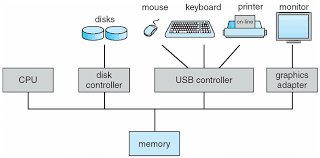
The Purpose of an Operating System
At its essence, an operating system is software that manages the hardware and software resources of a computer. It acts as a mediator, enabling communication between the physical hardware and the software applications that run on a device. The primary purposes of an operating system include:
- Resource Management: The OS allocates system resources, such as the CPU, memory, and storage, to various applications and processes. This ensures that each application has the necessary resources to function properly without interfering with others.
- User Interface: Operating systems provide a user interface, which can be graphical (GUI) or command-line (CLI), allowing users to interact with the system. This interface simplifies the complex operations of the computer into manageable actions for the user.
- Application Platform: The OS offers a platform for software developers to write applications. It provides standard services and interfaces, such as APIs, that simplify the development process and ensure compatibility across different devices.
Key Components of an Operating System
To fulfill its functions, an operating system comprises several key components:
- Kernel: The kernel is the core part of the OS, responsible for managing system resources. It handles tasks such as process management, memory management, and device management. The kernel operates at a fundamental level, interacting directly with the hardware.
- Shell: The shell is the interface through which users communicate with the operating system. In GUIs, this is the desktop environment, icons, and windows; in CLIs, it is the command-line interpreter. The shell interprets user commands and communicates them to the kernel.
- File System: The file system organizes and manages data on storage devices. It allows users to create, modify, and delete files and directories. The file system also maintains metadata about files, such as permissions and timestamps.
- Device Drivers: These are specialized programs that allow the operating system to communicate with hardware devices. Each device, such as printers, graphics cards, and network adapters, requires a specific driver to function correctly.
- User Applications: While not technically part of the OS, user applications rely on the operating system to access hardware resources and perform tasks. The OS provides a stable environment for these applications to run.
Types of Operating Systems
There are various types of operating systems, each tailored to specific needs and devices:
- Batch Operating Systems: Early computers used batch processing to execute jobs in batches without user interaction. Modern systems have largely replaced batch processing with more interactive models.
- Time-Sharing Operating Systems: These systems allow multiple users to share system resources simultaneously. They are commonly used in mainframes and servers where multiple users need access to computing resources.
- Distributed Operating Systems: These OSes manage a group of distinct computers and make them appear as a single coherent system. This is common in cloud computing and networked environments.
- Embedded Operating Systems: Found in devices like smartphones, routers, and IoT gadgets, these OSes are designed for specific hardware and are optimized for efficiency and security.
The Evolution and Future of Operating Systems
Operating systems have evolved significantly since their inception, from simple batch systems to complex multitasking and networked environments. The future of operating systems is poised for further innovation, driven by trends such as cloud computing, artificial intelligence, and the growing ecosystem of IoT devices. As these technologies advance, operating systems will continue to evolve, offering more robust security features, greater flexibility, and enhanced user experiences.
Conclusion
Operating systems are fundamental to the functionality of modern computing devices, serving as the interface between hardware and software. By understanding their core components and functions, we gain insight into how our devices operate and the innovations that drive the digital world forward.