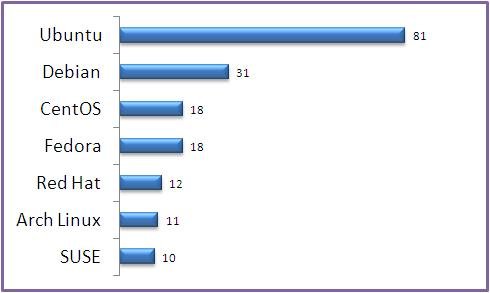Linux distributions, or distros, are versions of the Linux operating system tailored for different needs and preferences. Each distribution builds on the core Linux kernel but varies in its choice of software, package management, user interface, and overall goals. This diversity allows users to select a distribution that best fits their requirements, whether for personal use, enterprise environments, or specialized tasks. This article provides an overview of some of the most popular Linux distributions, including Ubuntu, Fedora, and CentOS, highlighting their unique features and use cases.
1. Ubuntu
Overview:
Ubuntu is one of the most popular and user-friendly Linux distributions. Developed and maintained by Canonical Ltd., Ubuntu aims to provide an easy-to-use and reliable operating system for both new and experienced users. It is based on Debian and is known for its strong community support and regular updates.
Key Features:
- User-Friendly Interface: Ubuntu features the GNOME desktop environment by default, offering a clean and intuitive interface that is accessible to new users. It also provides alternative flavors with different desktop environments, such as Kubuntu (KDE), Xubuntu (Xfce), and Lubuntu (LXQt).
- Regular Releases: Ubuntu follows a predictable release schedule with Long-Term Support (LTS) versions released every two years and interim releases every six months. LTS versions receive updates and support for five years, making them a stable choice for production environments.
- Extensive Software Repositories: Ubuntu offers access to a vast repository of software through its package management system, APT. Users can easily install and update applications using the Ubuntu Software Center or command-line tools.
- Strong Community and Documentation: Ubuntu has a large and active community that provides extensive documentation, forums, and support. This makes it easier for users to find help and resources when needed.
Use Cases:
Ubuntu is suitable for a wide range of applications, including personal desktops, laptops, and servers. Its ease of use and extensive support make it a popular choice for new Linux users and developers looking for a reliable and versatile operating system.
2. Fedora
Overview:
Fedora is a cutting-edge Linux distribution sponsored by Red Hat and developed by the Fedora Project community. It focuses on integrating the latest technologies and innovations while maintaining stability and reliability. Fedora is known for its commitment to free and open-source software and its close relationship with Red Hat Enterprise Linux (RHEL).
Key Features:
- Latest Technologies: Fedora is known for incorporating the latest advancements in the Linux ecosystem. It serves as a testing ground for new technologies and features that may eventually make their way into RHEL and other distributions.
- Modular Design: Fedora offers a modular approach to software management, allowing users to choose different versions of packages and components based on their needs. This modularity provides flexibility and control over the system’s software stack.
- GNOME Desktop Environment: Fedora Workstation, the desktop variant of Fedora, uses the GNOME desktop environment by default, providing a modern and streamlined user interface. Fedora also offers spins with other desktop environments, such as KDE, Xfce, and LXQt.
- Focus on Security: Fedora emphasizes security and privacy, with features like SELinux (Security-Enhanced Linux) enabled by default and regular updates to address vulnerabilities.
Use Cases:
Fedora is well-suited for developers, technology enthusiasts, and users who want to experience the latest features in the Linux world. It is also a good choice for those who contribute to open-source projects and want to work with cutting-edge software.
3. CentOS
Overview:
CentOS (Community ENTerprise Operating System) is a Linux distribution designed to provide a free and open-source alternative to Red Hat Enterprise Linux (RHEL). It is built from RHEL’s source code, offering a similar enterprise-level environment without the cost associated with commercial support.
Ke
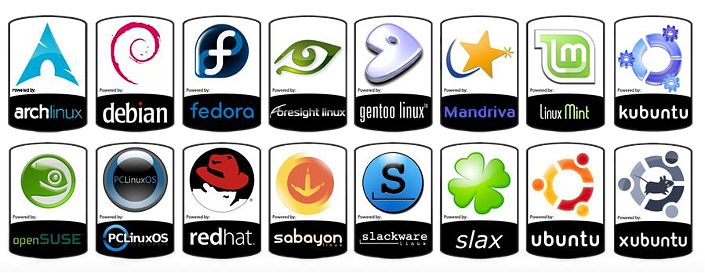
y Features:
- RHEL Compatibility: CentOS aims to provide a binary-compatible version of RHEL, meaning it shares the same software and functionality but without the official Red Hat support and subscription. This makes it a popular choice for users who need an enterprise-grade operating system at no cost.
- Stability and Reliability: CentOS is known for its stability and reliability, with a focus on long-term support and minimal changes to ensure a consistent and secure environment. It follows the same release cycle as RHEL, with updates and security patches released in alignment with RHEL’s schedule.
- Enterprise-Grade Features: CentOS includes features and tools designed for enterprise environments, such as robust security, virtualization support, and advanced system management capabilities. It is commonly used in server and data center environments.
- Community Support: Although CentOS does not offer commercial support, it has a strong community that provides assistance, documentation, and resources. Users can access forums, mailing lists, and other community-driven support channels.
Use Cases:
CentOS is ideal for server environments, data centers, and enterprises looking for a cost-effective alternative to RHEL. It is also used by organizations and developers who need a stable and reliable operating system for production environments.
4. Other Notable Linux Distributions
Debian:
Debian is a versatile and stable distribution known for its extensive software repositories and strong community support. It serves as the foundation for many other distributions, including Ubuntu.
Arch Linux:
Arch Linux is a rolling-release distribution known for its simplicity and customization options. It follows a “keep it simple” philosophy, allowing users to build their system from the ground up.
Linux Mint:
Linux Mint is designed to be a user-friendly and comfortable alternative to Ubuntu, featuring a traditional desktop environment and a focus on ease of use.
Conclusion
Linux distributions offer a wide range of options tailored to different needs and preferences. Ubuntu, Fedora, and CentOS each bring unique features and benefits to the table, catering to various user requirements from personal desktops to enterprise servers. By understanding the key features and use cases of these distributions, users can select the one that best fits their needs and enjoy the benefits of Linux’s open-source ecosystem.