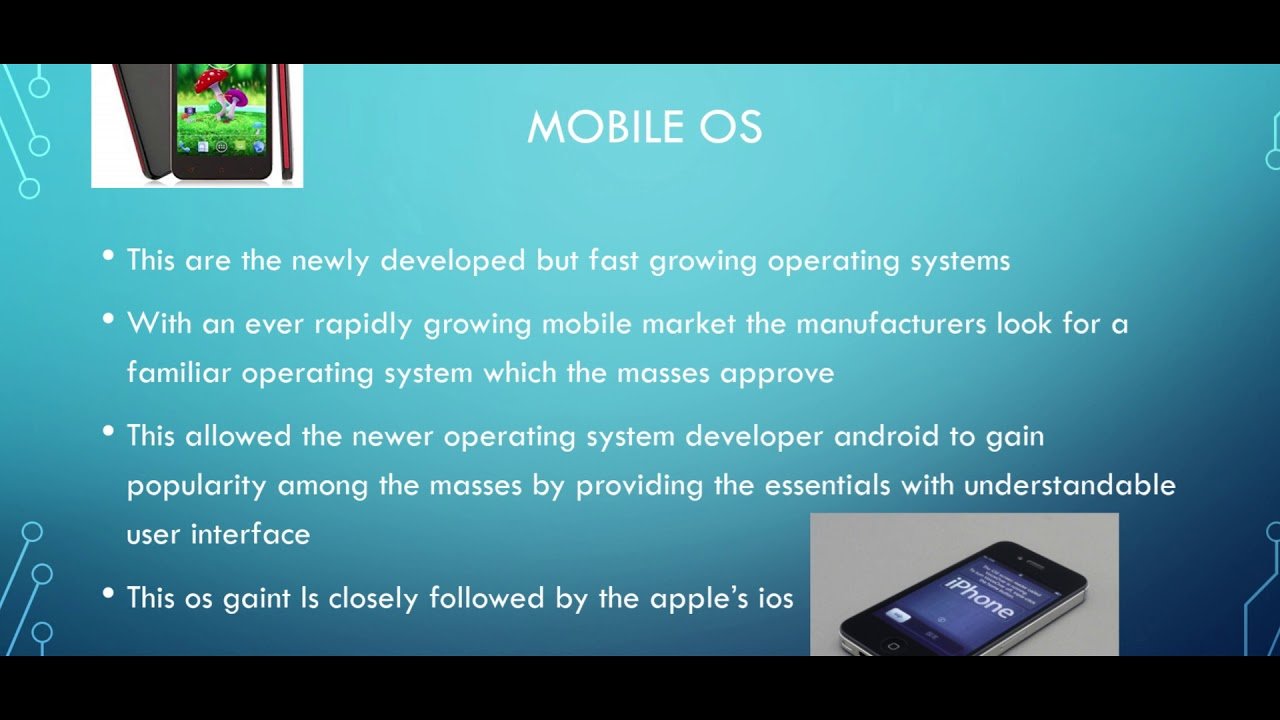Operating systems (OS) are the core software that manages hardware and software resources on a device. While both desktop and mobile operating systems serve similar fundamental purposes, they are designed to address different needs and use cases. Understanding the key differences between desktop and mobile operating systems can help users choose the right platform and developers design better applications. Here’s a comparative look at desktop and mobile operating systems, highlighting their distinct features and considerations.

1. User Interface and Interaction
Desktop OS:
- Complex Interfaces: Desktop operating systems, such as Windows, macOS, and Linux, are designed for use with keyboards and mice. They offer complex interfaces with extensive menus, toolbars, and multi-window environments. Users can perform multiple tasks simultaneously and navigate through a variety of applications and settings.
- Multi-Tasking: Desktop OS provides robust multi-tasking capabilities, allowing users to run multiple applications at once, switch between them easily, and manage extensive workflows.
Mobile OS:
- Touch-Based Interfaces: Mobile operating systems, including iOS and Android, are optimized for touch input. They feature simplified interfaces with large icons, touch gestures, and swipe-based navigation. The design emphasizes ease of use and accessibility on smaller screens.
- Single-Task Focus: Mobile OS often focuses on single-tasking and task-switching, prioritizing a streamlined experience and quick access to essential functions and applications.
2. Hardware and Resource Management
Desktop OS:
- Resource-Rich Environment: Desktop operating systems are designed to work with more powerful hardware, including high-performance CPUs, extensive RAM, and large storage capacities. They can handle resource-intensive applications, such as professional software, games, and multimedia tools.
- Peripheral Support: Desktop OS supports a wide range of peripherals, including printers, external drives, and multiple monitors. The ability to connect and manage various hardware devices is a key feature.
Mobile OS:
- Resource Constraints: Mobile operating systems are designed for devices with more limited hardware resources compared to desktops. They are optimized to run efficiently on mobile processors with lower power consumption, reduced RAM, and limited storage.
- Integrated Components: Mobile devices often have integrated components, such as cameras, sensors, and GPS. Mobile OS are designed to manage these features and provide specialized applications that leverage them.
3. Software and Application Ecosystem
Desktop OS:
- Diverse Software: Desktop operating systems support a wide range of software applications, from productivity tools and creative suites to specialized industry software. Users have access to extensive libraries of desktop applications and can install software from various sources.
- Customizability: Desktop OS often allows for significant customization of the user environment and software. Users can modify system settings, install third-party applications, and adjust the interface to suit their preferences.
Mobile OS:
- App Stores: Mobile operating systems primarily distribute applications through app stores, such as the Apple App Store and Google Play Store. These platforms offer a curated selection of apps that are reviewed for quality and security.
- Sandboxing: Mobile OS uses sandboxing techniques to isolate apps from each other, enhancing security and preventing unauthorized access to system resources and data.
4. Security and Privacy
Desktop OS:
- Security Measures: Desktop operating systems implement various security measures, including antivirus software, firewalls, and user account controls. They offer tools for managing system security and protecting against malware and cyber threats.
- User Control: Users have more control over security settings and can customize their protection measures. However, this also means that users need to be proactive in managing their own security.
Mobile OS:
- Built-In Security: Mobile operating systems have built-in security features, such as encryption, app permissions, and secure boot processes. They are designed to protect user data and maintain system integrity.
- Automatic Updates: Mobile OS often provide automatic updates to address security vulnerabilities and improve system performance. This ensures that devices remain protected against emerging threats.
5. Connectivity and Integration
Desktop OS:
- Network Connectivity: Desktop operating systems support various types of network connectivity, including Ethernet, Wi-Fi, and Bluetooth. They offer extensive networking features and support for complex network configurations.
- Integration with Other Systems: Desktop OS are designed to integrate with other systems and services, such as enterprise networks, cloud storage, and external databases. They facilitate interoperability with a wide range of technologies.
Mobile OS:
- Mobile Connectivity: Mobile operating systems are optimized for wireless connectivity, including cellular networks, Wi-Fi, and Bluetooth. They support mobile-specific features like GPS and NFC (Near Field Communication) for location-based services and contactless payments.
- Cloud Integration: Mobile OS often offer seamless integration with cloud services for data synchronization and backup. This ensures that users have access to their information across multiple devices.
6. Performance and Battery Life
Desktop OS:
- Performance Optimization: Desktop operating systems are optimized for high performance, taking advantage of powerful hardware to run demanding applications and processes. Performance is typically less constrained by power consumption.
- Power Supply: Desktop devices are usually connected to a constant power supply, so battery life is not a primary concern. Power management is focused on efficiency rather than extending battery life.
Mobile OS:
- Battery Efficiency: Mobile operating systems are designed to optimize battery usage, incorporating power-saving features and energy-efficient processing. Battery life is a critical factor, and mobile OS implement various strategies to extend it.
- Performance Balancing: Mobile OS balance performance with power consumption, ensuring that applications run smoothly while conserving battery life. This includes managing background processes and optimizing app performance.
7. Development and Deployment
Desktop OS:
- Development Tools: Desktop operating systems offer a wide range of development tools and environments for software creation. Developers can use powerful IDEs, compilers, and debugging tools to build and test applications.
- Deployment Flexibility: Applications for desktop OS can be distributed through various channels, including direct downloads, physical media, and software repositories.
Mobile OS:
- App Development: Mobile operating systems have specific development tools and frameworks, such as Xcode for iOS and Android Studio for Android. Developers need to follow platform-specific guidelines and best practices.
- App Store Distribution: Mobile applications are primarily distributed through app stores, which have strict guidelines and review processes. This centralized distribution model ensures quality control and security.
8. User Experience and Accessibility
Desktop OS:
- Advanced Features: Desktop operating systems offer advanced features and customization options for power users. They support a wide range of accessibility features, including screen readers, magnifiers, and customizable input methods.
- Multi-User Environments: Desktop OS are often used in multi-user environments, such as offices and educational institutions. They provide robust user management and access controls to support multiple accounts and permissions.
Mobile OS:
- Simplified Experience: Mobile operating systems are designed to provide a simplified and user-friendly experience, with a focus on ease of use and accessibility on smaller screens. They offer features like voice control, gesture-based navigation, and accessibility settings.
- Personalization: Mobile OS allow for personalization through customizable home screens, widgets, and themes. Users can tailor their devices to their preferences and needs.
9. Updates and Maintenance
Desktop OS:
- Manual Updates: Desktop operating systems often require manual updates or user intervention to install new versions and patches. Users can control the timing and frequency of updates.
- System Maintenance: Desktop OS require periodic maintenance, including system cleanup, disk defragmentation, and software updates, to ensure optimal performance.
Mobile OS:
- Automatic Updates: Mobile operating systems generally provide automatic updates, ensuring that devices receive the latest features and security patches without user intervention. This helps keep devices secure and up-to-date.
- Regular Maintenance: Mobile OS include built-in tools for managing storage, optimizing performance, and updating apps. Users have access to maintenance features that help keep their devices running smoothly.
10. Ecosystem and Vendor Lock-In
Desktop OS:
- Diverse Ecosystems: Desktop operating systems support a diverse range of hardware and software ecosystems. Users have the flexibility to choose from various manufacturers and software providers.
- Vendor Flexibility: Desktop OS offer more flexibility in terms of hardware and software choices, reducing the risk of vendor lock-in. Users can switch between different hardware and software options with relative ease.
Mobile OS:
- Ecosystem Integration: Mobile operating systems are often tightly integrated with specific ecosystems, such as Apple’s iOS with the Apple ecosystem or Android with Google services. This integration can create a more cohesive user experience but may also lead to vendor lock-in.
- App and Device Compatibility: Mobile OS may have limited compatibility with certain apps or devices, depending on the ecosystem. Users who invest heavily in a specific platform may face challenges if they want to switch to a different ecosystem.
Conclusion
Understanding the key differences between desktop and mobile operating systems helps users and developers make informed decisions about their technology choices. Desktop OS offer powerful, resource-rich environments with extensive customization and flexibility, while mobile OS prioritize touch-based interactions, efficiency, and seamless cloud integration. By considering factors such as user interface, hardware management, software ecosystem, and security, individuals can select the OS that best aligns with their needs and preferences.